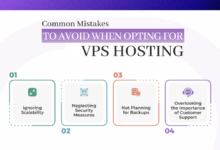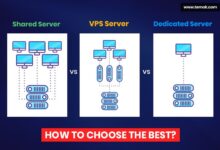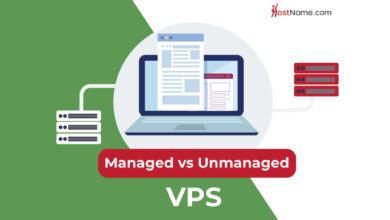Why VPS Hosting Is the Best Choice for Growing Businesses
Why VPS Hosting Is the Best Choice for Growing Businesses? The answer lies in its remarkable ability to seamlessly adapt to the ever-changing needs of a thriving enterprise. From enhanced scalability and robust security to superior performance and cost-effectiveness, VPS hosting offers a compelling solution for businesses aiming for significant growth. This comprehensive guide will explore the key advantages of VPS hosting, demonstrating why it’s the ideal platform to support your company’s expansion and success.
As businesses expand, their technological infrastructure must evolve to meet increased demands. Shared hosting often proves insufficient, while dedicated servers can be overly expensive and complex. Virtual Private Server (VPS) hosting strikes a perfect balance, offering the scalability, security, and control necessary for growth without the hefty price tag of a dedicated server. This makes it a particularly attractive option for small to medium-sized businesses (SMBs) experiencing rapid expansion or those anticipating significant future growth.
Scalability and Flexibility
One of the most compelling advantages of VPS hosting for growing businesses lies in its inherent scalability and flexibility. Unlike shared hosting, where resources are limited and shared among multiple users, VPS hosting provides a dedicated portion of a server’s resources, offering greater control and the ability to adjust those resources as your business needs evolve. This adaptability is crucial for navigating the unpredictable demands of growth.
VPS hosting allows businesses to easily scale resources up or down as needed, adapting to fluctuating workloads and traffic demands. This means you can add more RAM, CPU power, or storage space when your website experiences a surge in visitors, ensuring optimal performance and preventing downtime. Conversely, you can reduce resource allocation during periods of lower activity, saving on costs. This dynamic resource management is a key differentiator for businesses experiencing rapid growth or seasonal fluctuations.
Scalability Scenarios for Growing Businesses
Several scenarios highlight the importance of VPS scalability. Imagine a rapidly growing e-commerce business experiencing a sudden spike in sales during a holiday season. With VPS hosting, they can quickly scale up their server resources to handle the increased traffic and order processing, preventing lost sales and maintaining a positive customer experience. Conversely, a software company launching a new product might initially require fewer resources, but can easily scale up as user adoption increases and the application’s load grows. The ability to seamlessly adjust resources minimizes operational disruptions and maximizes efficiency.
Comparison of Hosting Types: Scalability, Cost, and Control
The table below compares the scalability, cost, and control offered by VPS hosting against shared hosting and dedicated servers.
| Hosting Type | Scalability | Cost | Control |
|---|---|---|---|
| Shared Hosting | Limited; resources are shared and cannot be easily adjusted. | Lowest; cost is shared among multiple users. | Lowest; minimal control over server configuration. |
| VPS Hosting | Moderate to High; resources can be scaled up or down as needed, often with self-service tools. | Moderate; cost is higher than shared hosting but lower than dedicated servers. | Moderate to High; significant control over server configuration and resources. |
| Dedicated Server | High; complete control over all server resources, allowing for extensive scaling. | Highest; dedicated servers are the most expensive option. | Highest; complete control over all aspects of the server. |
Cost-Effectiveness
Choosing the right hosting solution is a crucial decision for any growing business, significantly impacting both operational efficiency and financial health. While initial costs might seem similar across various hosting options, a thorough analysis reveals that VPS hosting often presents a superior long-term cost-effectiveness compared to shared or dedicated servers, particularly as a business expands.
VPS hosting offers a compelling balance between affordability and performance. Unlike shared hosting, where resources are divided among multiple websites, VPS provides dedicated resources, ensuring consistent performance even during periods of high traffic. This stability minimizes downtime, a significant cost factor for businesses relying on online operations. Conversely, dedicated servers, while offering ultimate control and resources, come with a much higher price tag, often unnecessary for businesses that haven’t yet reached a massive scale.
VPS Hosting Cost Compared to Other Options
The cost of VPS hosting varies depending on the provider, resources allocated (RAM, storage, bandwidth), and contract length. However, generally, VPS plans fall between shared hosting and dedicated server pricing. A small business might find a suitable VPS plan for around $20-$50 per month, offering significantly better performance than a comparable shared hosting plan. As the business grows and requires more resources, the VPS plan can be easily scaled up, adding resources incrementally rather than requiring a complete migration to a more expensive dedicated server. A large enterprise, on the other hand, might opt for a higher-tier VPS plan or multiple VPS instances for redundancy and performance, still potentially at a lower cost than managing several dedicated servers. Shared hosting, while initially inexpensive, often becomes a bottleneck as traffic increases, necessitating upgrades or a complete migration, leading to unexpected costs and downtime. Dedicated servers, conversely, are significantly more expensive upfront and require more technical expertise to manage.
Real-World Examples of Cost Savings
Consider a rapidly growing e-commerce startup. Initially, they might have started with shared hosting. However, as their customer base grew, they experienced frequent slowdowns and downtime due to resource limitations. Switching to a VPS allowed them to maintain consistent performance, avoid lost sales due to downtime, and ultimately save money in the long run by preventing the need for expensive emergency fixes and lost revenue. Another example is a small software company that uses VPS to host its applications. By having dedicated resources, they can ensure the stability and performance of their software, attracting more clients and generating more revenue, ultimately justifying the cost of VPS hosting. A larger company may have found that consolidating several shared hosting accounts onto a few strategically sized VPS instances reduced their overall hosting costs while simultaneously improving application performance and management efficiency.
Long-Term Cost Benefits of VPS Hosting
The long-term cost benefits of VPS hosting stem from its scalability and predictable pricing. Unlike shared hosting, where unpredictable performance can lead to unexpected expenses, VPS provides a more stable and predictable environment. Businesses can plan their budgets accurately, knowing the cost of their hosting remains consistent unless they choose to upgrade their resources. Furthermore, the ability to scale resources on demand eliminates the need for costly server migrations, saving time and money. The increased uptime and performance associated with VPS also translates into higher revenue generation and improved customer satisfaction, further offsetting the initial investment. The ease of management and control offered by a VPS also reduces the need for expensive third-party management services, adding to the overall cost-effectiveness.
Enhanced Security and Control
VPS hosting offers a significant advantage over shared hosting in terms of security and control, providing growing businesses with a more robust and reliable platform to protect their valuable data and maintain operational efficiency. This enhanced security and control stems from the isolated nature of a virtual private server, offering a level of protection and customization simply unavailable in shared environments.
The security features offered by VPS hosting provide a substantial layer of protection against various threats. Unlike shared hosting where multiple websites share the same server resources, a VPS allocates dedicated resources, creating a virtual barrier between your business’s data and other users. This inherent isolation minimizes the risk of compromise from malicious activities or vulnerabilities affecting other websites on the server. Furthermore, VPS hosting typically includes features like firewalls, intrusion detection systems, and regular security updates, all managed either by the hosting provider or directly by the business, depending on the level of managed service selected. These measures significantly reduce the likelihood of data breaches and malware infections.
Server Environment Control in VPS Hosting
With VPS hosting, businesses gain a significant level of control over their server environment. This extends beyond basic website management to encompass various aspects of server configuration and optimization. Users can install and configure their own software, choose their operating system, manage user accounts and permissions, and customize security settings according to their specific needs. This level of control is crucial for businesses that require specific software or configurations to support their operations or maintain compliance with industry regulations. This contrasts sharply with shared hosting, where users have limited control over server configurations and are reliant on the hosting provider for most system-level adjustments.
Comparison of VPS and Shared Hosting Security Measures
The security differences between VPS and shared hosting are substantial. In shared hosting, a security breach on one website can potentially affect others on the same server. This is because all websites share the same server resources and operating system. Imagine a scenario where a website on a shared server is compromised; the attacker might gain access to the entire server, potentially compromising the data of other websites hosted on the same server. VPS hosting, however, isolates each website in its own virtual environment, preventing such cascading effects. Even if one VPS is compromised, the others remain unaffected due to the virtualized separation. This inherent isolation significantly reduces the risk of data breaches and provides a far more secure environment for sensitive business data. The ability to customize security settings and implement robust security measures further strengthens the security posture of a VPS compared to the limited options available in a shared hosting environment.
Performance and Reliability
VPS hosting offers a significant advantage over shared hosting in terms of performance and reliability, crucial factors for growing businesses that depend on a consistently available and responsive online presence. The dedicated resources allocated to a VPS ensure faster loading speeds and minimize downtime, contributing directly to improved customer experience and business productivity.
VPS hosting significantly improves website loading speeds through dedicated server resources. Unlike shared hosting where multiple websites compete for the same resources, a VPS provides a private and isolated environment. This means your website isn’t slowed down by the activity of other sites, resulting in quicker loading times and enhanced user experience. This improved speed contributes to better search engine rankings and higher conversion rates. For example, a business relying on e-commerce will see a direct impact on sales through faster page load times, minimizing cart abandonment.
VPS Hosting and Minimized Downtime
Reliable VPS hosting employs redundant systems and advanced infrastructure to minimize downtime. Features such as automatic backups, robust network connectivity, and proactive server monitoring help ensure business continuity, even in the event of unexpected issues. This contrasts sharply with shared hosting, where a single website’s problem can affect the entire server, leading to widespread outages. For instance, a company utilizing VPS hosting can implement failover mechanisms, seamlessly transferring operations to a backup server in case of a primary server failure, resulting in minimal disruption to operations. This is vital for businesses operating 24/7, where even short periods of downtime can significantly impact revenue and reputation.
Performance Metrics Comparison
The following table compares the performance metrics of VPS, shared, and dedicated hosting. Note that specific values can vary depending on the provider and configuration.
| Hosting Type | Uptime Guarantee | Loading Speed | Resource Allocation |
|---|---|---|---|
| Shared Hosting | Typically 99% or less | Variable, often slow due to resource contention | Shared resources, limited control |
| VPS Hosting | Typically 99.9% or higher | Faster than shared hosting due to dedicated resources | Dedicated resources, greater control |
| Dedicated Hosting | Typically 99.9% or higher | Fastest, but often more expensive | Entire server dedicated to one website |
Customization and Flexibility
VPS hosting offers a level of control and customization far exceeding shared hosting environments. This granular control allows businesses to tailor their server environment precisely to their specific needs, optimizing performance and resource allocation for maximum efficiency. This flexibility is a key advantage for growing businesses anticipating evolving requirements.
Businesses can customize their VPS in numerous ways to meet the unique demands of their applications. This includes choosing the operating system, installing specific software packages, configuring server settings, and managing resources like RAM, CPU, and storage. This tailored approach allows for a more streamlined and optimized workflow compared to the limited customization options available in shared hosting.
Operating System and Software Selection
VPS hosting provides the freedom to select the operating system (OS) best suited to the business’s applications and technical expertise. Popular choices include various Linux distributions (like Ubuntu, CentOS, Debian) and Windows Server. This choice extends to the software stack; businesses can install and configure the specific databases (MySQL, PostgreSQL, MongoDB), programming languages (Python, PHP, Java, Node.js), web servers (Apache, Nginx), and other applications necessary for their operations. For instance, a business running a resource-intensive application might choose a specific Linux distribution optimized for performance, while a company using Microsoft-based applications would opt for Windows Server.
Resource Allocation and Management
VPS users have direct control over resource allocation. They can adjust the amount of RAM, CPU cores, and storage space assigned to their virtual server. This allows businesses to scale their resources up or down as needed, avoiding the cost and performance limitations of fixed resource allocations in shared hosting. A rapidly growing e-commerce business, for example, could easily increase its RAM and CPU to handle peak traffic during promotional periods, then scale back down during quieter times. This dynamic resource management contributes significantly to cost optimization and performance stability.
Customizing Server Settings and Configurations
Beyond OS and software, VPS hosting allows deep customization of server settings. This includes configuring firewalls, optimizing network settings, and managing security protocols. Businesses can fine-tune these settings to meet specific security requirements and performance goals. A financial institution, for example, might implement stringent security measures through customized firewall rules and access controls, ensuring the protection of sensitive client data. This level of control is unavailable in shared environments.
Examples of Applications Run on VPS Servers
A wide range of applications can effectively leverage the power and flexibility of VPS hosting. The following list illustrates the diversity:
- E-commerce Platforms: Platforms like Magento, Shopify Plus, and WooCommerce can benefit from the scalability and control offered by VPS hosting, handling large product catalogs and high traffic volumes.
- Content Management Systems (CMS): WordPress, Drupal, and Joomla can be hosted on VPS servers, providing businesses with increased performance, security, and customization options compared to shared hosting.
- Custom Web Applications: Businesses with unique application requirements can build and deploy their custom applications on a VPS, ensuring optimal performance and integration with their existing infrastructure.
- Databases: VPS servers can effectively host and manage large and complex databases, providing the necessary performance and security for data-driven applications.
- Gaming Servers: VPS hosting provides the dedicated resources and low latency required for hosting online games, providing a stable and responsive gaming experience.
Root Access and Administration
Gaining root access to your Virtual Private Server (VPS) offers significant advantages for growing businesses, providing unparalleled control and flexibility over your server environment. This level of access empowers businesses to optimize performance, enhance security, and tailor their server configurations to precisely meet their evolving needs. Understanding the benefits, responsibilities, and potential risks associated with root access is crucial for leveraging its power effectively.
Root access, also known as superuser privileges, grants complete control over the VPS operating system and all its resources. This contrasts sharply with shared hosting environments where access is limited. This heightened control allows businesses to perform a wide range of administrative tasks, ultimately leading to improved efficiency and resource optimization.
Administrative Tasks Achievable with Root Access
With root access, businesses can perform a multitude of essential administrative tasks. These tasks go beyond the capabilities offered by managed hosting services, enabling businesses to directly manage and optimize their server infrastructure. This direct control leads to increased efficiency and a deeper understanding of the server’s performance.
- Software Installation and Management: Install, update, and remove software packages directly, ensuring the server runs the most current and secure versions of applications crucial to business operations. This includes essential security updates often overlooked in managed environments.
- Security Hardening: Implement advanced security measures, such as configuring firewalls, managing user accounts with granular permissions, and installing intrusion detection systems. This allows for proactive security management tailored to specific business needs, beyond pre-configured security measures.
- Resource Allocation and Optimization: Directly manage system resources like CPU, RAM, and storage, ensuring optimal allocation for different applications and services. This enables businesses to fine-tune resource utilization, leading to improved application performance and cost savings.
- Server Configuration and Customization: Modify server-level settings, such as kernel parameters and network configurations, to precisely match the business’s specific requirements. This level of customization allows for optimization beyond standard configurations.
- Database Management: Directly manage databases, including user access control, performance tuning, and backups. This level of control ensures data integrity and optimal database performance, crucial for business applications relying on databases.
Responsibilities and Risks Associated with Root Access
While root access offers considerable advantages, it also comes with significant responsibilities and potential risks. Improper use can lead to system instability, security breaches, and data loss. Therefore, a thorough understanding of server administration and best practices is crucial.
- Security Best Practices: Implementing robust security measures is paramount. This includes regularly updating software, using strong passwords, and employing a multi-layered security approach. Neglecting these practices can expose the server to vulnerabilities.
- Regular Backups: Implementing a comprehensive backup strategy is essential to mitigate data loss. Regular backups safeguard against accidental deletions, hardware failures, and malicious attacks. A robust backup and recovery plan is crucial.
- System Monitoring: Continuous system monitoring is necessary to detect and address potential issues promptly. This involves monitoring server logs, resource utilization, and network activity. Proactive monitoring prevents minor problems from escalating into major disruptions.
- Accountability and Access Control: Restricting root access to only authorized personnel is crucial. Implementing strong password policies and multi-factor authentication can significantly reduce the risk of unauthorized access. A well-defined access control policy is critical.
- Understanding Potential Consequences: Incorrect commands or misconfigurations can lead to system crashes or data loss. A deep understanding of the operating system and its commands is essential to avoid such incidents. Thorough testing in a non-production environment before implementing changes in a live environment is highly recommended.
Resource Allocation and Management
VPS hosting offers unparalleled control over server resources, allowing businesses to optimize performance and cost-effectiveness based on their specific needs. Unlike shared hosting, where resources are divided among multiple users, a VPS provides a dedicated portion of server resources, ensuring consistent performance even during peak demand. This granular control enables efficient allocation and management, leading to improved application responsiveness and reduced operational costs.
VPS hosting allows businesses to allocate resources efficiently by providing a dedicated pool of resources that can be tailored to the specific requirements of their applications and workloads. This includes the ability to adjust CPU cores, RAM, storage space, and bandwidth as needed. For example, a rapidly growing e-commerce business can easily scale up its VPS resources during peak shopping seasons to handle increased traffic and transaction volume without experiencing performance degradation. Conversely, during less busy periods, resources can be scaled down to minimize costs. This dynamic resource allocation ensures that the business only pays for the resources it actually consumes.
Efficient Resource Management Techniques
Effective resource management on a VPS involves a combination of proactive planning and ongoing monitoring. Businesses should begin by carefully assessing their current and projected resource needs. This includes analyzing website traffic patterns, application usage, and database activity to determine the optimal allocation of CPU, RAM, storage, and bandwidth. Regular monitoring of resource utilization through tools like server monitoring software allows for the identification of bottlenecks and performance issues. Proactive adjustments to resource allocation based on this monitoring data ensures optimal performance and prevents unexpected downtime. For example, if a database query is consistently consuming excessive CPU resources, the business can allocate more CPU power to the database server or optimize the database query itself. This approach prevents performance degradation and ensures a smooth user experience.
VPS Resource Monitoring and Optimization Tools
Several tools are available for monitoring and optimizing resource usage on a VPS. These tools provide real-time insights into CPU utilization, memory consumption, disk I/O, and network traffic. Popular options include Nagios, Zabbix, and cPanel’s built-in monitoring features. These tools often generate alerts when resource usage exceeds predefined thresholds, enabling proactive intervention before performance issues arise. Additionally, many VPS providers offer their own monitoring dashboards, providing a centralized view of server performance metrics. By leveraging these tools, businesses can gain a comprehensive understanding of their resource consumption patterns, identify areas for improvement, and optimize their VPS configurations for maximum efficiency. For instance, if monitoring reveals consistently high disk I/O, the business might consider upgrading to a faster storage solution like an SSD or optimizing database queries to reduce disk access. This data-driven approach to resource management ensures that the VPS operates at peak efficiency, maximizing performance and minimizing costs.
Support and Maintenance
Choosing a VPS hosting provider involves careful consideration of the support and maintenance services offered. Reliable support is crucial for minimizing downtime and ensuring the smooth operation of your business applications. A robust support infrastructure can significantly impact your operational efficiency and overall success.
VPS hosting providers typically offer a range of support and maintenance services designed to assist businesses with various technical challenges. These services can be broadly categorized into proactive measures, such as regular server maintenance and security updates, and reactive measures, addressing specific issues as they arise. The quality and responsiveness of these services vary significantly across providers, impacting a business’s ability to maintain optimal performance and minimize disruptions.
Types of Support Services
VPS hosting providers generally offer several support channels, including email, phone, and live chat support. Many also provide comprehensive knowledge bases and documentation to allow users to troubleshoot common problems independently. Some providers offer tiered support packages, with higher tiers offering faster response times and access to more specialized technical expertise. For instance, a basic plan might offer email support with a 24-hour response time, while a premium plan could provide 24/7 phone and chat support with a guaranteed response time of under an hour. The availability of these different support tiers allows businesses to select a level of support that aligns with their specific needs and budget.
Examples of Support Service Use Cases
Consider a scenario where a business experiences a sudden surge in website traffic. With a reliable VPS hosting provider, their support team can quickly scale resources to handle the increased load, preventing website downtime and ensuring a positive user experience. Alternatively, if a security vulnerability is discovered, a provider’s proactive maintenance schedule would include patching the server software to address the issue, preventing potential breaches and data loss. In another instance, if a business encounters a server configuration problem, the provider’s support team can remotely access the server, diagnose the issue, and implement a solution, minimizing disruption to the business operations.
Comparison of Support Options Across Providers
Comparing support options across different VPS hosting providers requires careful examination of several factors. These include the availability of different support channels (email, phone, chat), response times, service level agreements (SLAs), and the level of technical expertise offered by the support staff. For example, some providers might boast 24/7 support with a guaranteed response time of 15 minutes, while others may only offer email support with a response time of up to 24 hours. Businesses should carefully review the support policies of different providers to determine which best aligns with their needs and risk tolerance. Reviews and comparisons from independent websites and user forums can provide valuable insights into the real-world experiences of other businesses with specific providers.
Ease of Use and Management
VPS hosting, while offering significant advantages over shared hosting, doesn’t necessitate extensive technical expertise for management. Many providers offer user-friendly control panels and tools that simplify server administration, allowing businesses of all sizes to easily manage their resources. This ease of use is a key factor contributing to the popularity of VPS hosting among growing businesses.
Many VPS providers equip their servers with intuitive control panels designed to minimize the technical hurdles associated with server management. These panels provide a graphical user interface (GUI) that simplifies complex tasks, making them accessible to users with limited technical knowledge. This user-friendly approach allows businesses to focus on their core operations rather than spending excessive time on server maintenance.
User-Friendly Control Panel Features
Modern VPS control panels offer a range of features designed for ease of use. These features significantly reduce the complexity of managing a server, even for users without extensive technical skills. Common features include one-click application installations, simplified resource monitoring, and straightforward backup and restore options. The streamlined interfaces often employ drag-and-drop functionality and clear visual representations of server status and resource usage. This intuitive design minimizes the learning curve and allows for quick and efficient server management.
Managing VPS Servers Without Extensive Technical Expertise
The accessibility of VPS management is significantly enhanced by the intuitive design of control panels. Businesses can easily monitor resource usage (CPU, RAM, disk space), manage files and databases, configure security settings, and install software applications through these user-friendly interfaces. For instance, installing a content management system like WordPress can often be accomplished with a single click, eliminating the need for command-line interface (CLI) interaction. Similarly, setting up email accounts, configuring DNS settings, and managing backups are streamlined processes, accessible through clearly labeled options within the control panel. This allows businesses to handle basic server administration tasks without the need for dedicated IT staff or extensive technical training.
Examples of User-Friendly Control Panels
Several popular control panels are known for their user-friendly interfaces and are commonly used with VPS hosting. cPanel/WHM is a widely recognized and robust control panel that offers a comprehensive range of features presented in a user-friendly manner. Plesk is another popular choice, known for its intuitive interface and extensive automation capabilities. Both cPanel/WHM and Plesk provide a graphical interface that simplifies tasks such as creating user accounts, managing databases, and configuring security settings. Additionally, many VPS providers offer their own custom-built control panels, often tailored to their specific infrastructure and designed for optimal user experience. These proprietary panels often integrate seamlessly with the provider’s other services, simplifying overall management.
Integration with other services
VPS hosting offers unparalleled flexibility in integrating with a wide array of cloud services and business applications, significantly enhancing operational efficiency and scalability for growing businesses. This seamless integration streamlines workflows, reduces operational complexities, and ultimately boosts productivity. The ability to connect disparate systems is a key advantage of VPS, allowing businesses to create a cohesive and powerful technological ecosystem.
The inherent flexibility of VPS hosting allows for easy integration with various cloud services, such as Amazon Web Services (AWS), Microsoft Azure, and Google Cloud Platform (GCP). This integration enables businesses to leverage the strengths of each platform, creating a hybrid cloud environment tailored to their specific needs. For instance, a business might use a VPS for its core applications while utilizing cloud storage services for data backups and archiving. This approach optimizes resource allocation and minimizes costs.
Integration with CRM and ERP Systems
Businesses can seamlessly integrate their VPS with Customer Relationship Management (CRM) systems like Salesforce or HubSpot, and Enterprise Resource Planning (ERP) systems like SAP or Oracle NetSuite. This integration centralizes customer data, streamlines sales processes, and improves inventory management. For example, a company using a VPS to host its e-commerce platform can directly integrate it with its CRM system, automatically updating customer profiles with purchase history and interaction data. This provides a holistic view of each customer, enabling personalized marketing and improved customer service.
Integration with Marketing Automation Platforms
VPS hosting facilitates smooth integration with marketing automation platforms like Mailchimp, Marketo, or Pardot. This integration allows for automated email marketing campaigns, lead nurturing, and performance tracking. A business can, for example, leverage its VPS to host a custom-built website that seamlessly integrates with its marketing automation platform. This allows for real-time data synchronization, ensuring that marketing campaigns are targeted and effective. The VPS’s robust performance ensures that large email campaigns are delivered efficiently and reliably.
Integration with Communication and Collaboration Tools
VPS servers can be easily configured to integrate with communication and collaboration tools such as Slack, Microsoft Teams, or Google Workspace. This integration enhances internal communication and fosters team collaboration. A growing business might use its VPS to host a company intranet that seamlessly integrates with these tools, allowing employees to access information, communicate with colleagues, and collaborate on projects from a central location. This centralized approach improves workflow and reduces communication silos.
Disaster Recovery and Backup
For growing businesses, the ability to quickly recover from unforeseen events is paramount. VPS hosting provides a robust foundation for implementing comprehensive backup and disaster recovery strategies, minimizing downtime and data loss. This is crucial for maintaining business continuity and protecting valuable assets.
Regular backups and data redundancy are essential components of a successful disaster recovery plan. Data loss can result from various sources, including hardware failure, cyberattacks, natural disasters, or human error. A well-structured backup strategy mitigates these risks by creating multiple copies of critical data stored in different locations. This redundancy ensures that even if one data source is compromised, other copies remain accessible, allowing for swift recovery.
Backup and Recovery Solutions for VPS Hosting
VPS hosting offers flexibility in choosing backup and recovery solutions. Businesses can leverage various methods depending on their specific needs and budget. These solutions range from simple file-level backups to sophisticated, automated systems that replicate entire server environments. The choice often depends on the frequency of backups required, the amount of data needing protection, and the recovery time objective (RTO).
Types of Backup Strategies
Several backup strategies can be implemented with VPS hosting. These include local backups to an external hard drive or network-attached storage (NAS), offsite backups to a cloud storage provider, and replication to a secondary VPS server. Local backups provide a readily accessible recovery point, while offsite backups offer protection against physical damage or theft. Replication ensures high availability by maintaining a constantly updated copy of the VPS environment in a separate location.
Implementing a Robust Disaster Recovery Plan
A comprehensive disaster recovery plan extends beyond simply backing up data. It involves defining clear procedures for restoring systems and data in the event of a disaster. This plan should outline roles and responsibilities, communication protocols, and recovery timelines. Regular testing of the disaster recovery plan is vital to ensure its effectiveness and identify potential weaknesses. This testing process can involve simulating various disaster scenarios, such as server failure or data corruption, to verify the speed and accuracy of recovery procedures. A well-defined and tested plan minimizes disruption and reduces the impact of any unforeseen event.
Final Conclusion
In conclusion, the advantages of VPS hosting for growing businesses are undeniable. From its inherent scalability and cost-effectiveness to its enhanced security and superior performance, VPS provides a robust and adaptable foundation for sustained growth. By carefully considering your specific needs and selecting a reputable hosting provider, you can leverage the power of VPS hosting to drive your business forward, ensuring stability, scalability, and ultimately, success.