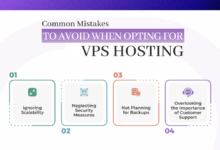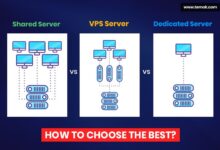VPS vs Shared Hosting: Right Website Choice?
VPS vs Shared Hosting: Which One Is Right for Your Website? Choosing the right hosting solution is crucial for your website’s success. Understanding the fundamental differences between Virtual Private Servers (VPS) and shared hosting is paramount, as each offers distinct advantages and disadvantages impacting performance, security, scalability, and cost. This exploration will guide you through a comparative analysis, enabling you to make an informed decision tailored to your specific website needs and future growth.
We’ll delve into resource allocation, website performance, security considerations, pricing models, technical expertise requirements, and scalability options for both VPS and shared hosting. By examining these key aspects, you’ll gain a clear understanding of which hosting type best aligns with your current and projected website demands. Ultimately, the goal is to empower you to choose a hosting solution that optimizes your website’s performance, security, and overall success.
Introduction
Choosing the right web hosting solution is crucial for your website’s performance and success. Two popular options are Virtual Private Servers (VPS) and shared hosting. Understanding the key differences between these two is vital in making an informed decision. This section will define each hosting type and highlight their typical users.
Shared hosting and VPS hosting represent distinct approaches to distributing server resources among multiple websites. The primary difference lies in the level of resource allocation and control offered to the user.
Shared Hosting Definition and Typical Users
Shared hosting involves multiple websites residing on a single server, sharing its resources such as CPU, RAM, and storage. This approach is cost-effective, making it ideal for smaller websites with low traffic volumes. The hosting provider manages all server-related tasks, simplifying website maintenance for the user. Typical users include bloggers, small business owners with basic websites, and individuals with personal websites requiring minimal resources. The simplicity and affordability make it an attractive entry point for those new to website ownership.
VPS Hosting Definition and Typical Users
VPS hosting, on the other hand, provides a virtualized server environment. Each VPS acts like a dedicated server, offering users more control and resources than shared hosting. While resources are still shared at the hardware level (the physical server), virtualization creates isolated environments, preventing one website from impacting the performance of others. This allows for greater scalability and customization. Typical users include businesses with growing websites, e-commerce platforms requiring more processing power and storage, and developers who need more control over their server environment. The increased control and resources justify the higher cost compared to shared hosting.
Resource Allocation
Choosing between VPS and shared hosting often hinges on the resources each offers. Understanding these differences is crucial for selecting the hosting type that best supports your website’s needs and performance goals. A significant disparity exists in the allocation of crucial resources like CPU, RAM, and storage.
Shared hosting environments distribute resources among numerous websites on a single server. Conversely, VPS hosting provides a dedicated portion of server resources, creating a more isolated and predictable environment. This fundamental difference significantly impacts website performance, especially under heavy traffic or resource-intensive operations.
Resource Allocation Comparison
The table below illustrates the typical resource limitations encountered in shared and VPS hosting. Note that these values are representative and can vary significantly depending on the specific hosting provider and plan.
| Feature | Shared Hosting (Typical) | VPS Hosting (Typical) | Impact on Website Performance |
|---|---|---|---|
| CPU | Shared resources; limited processing power | Dedicated portion of server CPU; significantly more processing power | Shared hosting can experience slowdowns during peak traffic; VPS offers consistent performance even under load. |
| RAM | Limited RAM allocation; potential for performance bottlenecks | Larger RAM allocation; improved responsiveness and ability to handle complex applications | Shared hosting can lead to slow page load times and application errors if RAM is exhausted; VPS provides stability and faster loading. |
| Storage | Limited storage space; potential for upgrade costs | Larger storage allocation; often scalable as needed | Shared hosting may necessitate frequent file deletion or upgrades; VPS offers greater flexibility and capacity. |
For example, a high-traffic e-commerce website hosted on a shared server might experience slow loading speeds and frequent crashes due to insufficient RAM and CPU resources. Conversely, the same website hosted on a VPS would likely enjoy significantly improved performance and reliability, even during peak shopping seasons. The scalability of VPS also allows for easier expansion as the website grows.
Website Performance and Scalability
Website performance and scalability are critical factors when choosing between VPS and shared hosting. The fundamental differences in resource allocation directly impact how your website responds to traffic and how easily you can adapt to growth. A website experiencing slow loading times or frequent downtime will lose visitors and damage its reputation, highlighting the importance of choosing the right hosting solution.
Shared hosting, by its nature, divides server resources among multiple websites. This shared environment can lead to performance bottlenecks, especially during peak traffic periods. One website’s high resource consumption can negatively impact the performance of others on the same server. In contrast, VPS hosting provides dedicated resources, ensuring consistent performance even under heavy load.
Shared Hosting Performance and Scalability
The performance of a website hosted on a shared server is directly influenced by the actions of other websites sharing the same resources. A sudden surge in traffic to one website can slow down or even crash other websites on the same server. This lack of isolation makes shared hosting less reliable for websites with fluctuating or high traffic volumes. Scalability options in shared hosting are limited. Typically, users can upgrade to a more expensive shared hosting plan with slightly more resources, but this often involves transferring data and reconfiguring settings. Significant growth usually requires migrating to a more powerful hosting solution, such as VPS or dedicated server.
VPS Hosting Performance and Scalability
VPS hosting offers significantly improved performance and scalability compared to shared hosting. Because each VPS has its own dedicated resources (RAM, CPU, storage), website performance is consistent and less susceptible to the impact of other websites. Scalability is also more flexible. Users can easily upgrade their VPS resources (e.g., increase RAM or CPU) as needed, often with a few clicks within the hosting control panel. This allows websites to handle traffic spikes without performance degradation. Furthermore, migrating to a larger VPS is generally a smoother process than switching from shared hosting to a different type of hosting.
Scalability Scenario: E-commerce Website Growth
Consider an e-commerce website launching a major marketing campaign. In a shared hosting environment, the sudden influx of traffic might overwhelm the server, resulting in slow loading times, errors, and potential downtime, leading to lost sales and frustrated customers. The website owner would be limited in their response, potentially only able to upgrade to a slightly more powerful shared plan, which might still be insufficient. In contrast, a website hosted on a VPS could easily handle the increased traffic. The website owner could monitor resource usage and proactively scale up their VPS resources (e.g., add more RAM or CPU) to ensure optimal performance during the campaign. After the campaign concludes, they can easily scale back down, optimizing costs without compromising website performance. This demonstrates the superior scalability and flexibility offered by VPS hosting for businesses experiencing rapid growth or fluctuating traffic.
Security and Control
Choosing between VPS and shared hosting significantly impacts your website’s security and the level of control you possess. Shared hosting, by its nature, involves sharing server resources with numerous other websites, while VPS hosting provides a more isolated and dedicated environment. Understanding these differences is crucial for mitigating risks and ensuring your website’s safety and operational integrity.
Security features and control levels differ considerably between VPS and shared hosting. Shared hosting providers typically offer basic security measures like firewalls and malware scanning, but the level of control over these features is limited. VPS hosting, on the other hand, grants significantly more control, allowing administrators to configure security settings, install security software, and manage server-level configurations to a much greater extent.
Security Vulnerabilities
Shared hosting environments inherently present greater security risks due to the shared nature of resources. A security breach on one website could potentially compromise others on the same server. This vulnerability is amplified if other websites on the shared server are poorly maintained or have known vulnerabilities. VPS hosting, while offering more control, is not entirely immune to security threats. Improper configuration or a failure to regularly update software can leave a VPS vulnerable to attacks. However, the isolation provided by a VPS reduces the risk of a single vulnerability impacting multiple websites.
Best Practices for Securing Websites
Implementing robust security practices is vital regardless of the hosting type. For shared hosting, it’s essential to choose a reputable provider with a proven track record of security. Regularly backing up your website’s data is crucial, as is keeping all software (including CMS, plugins, and themes) updated to the latest versions. Strong passwords and two-factor authentication should be employed for all administrative accounts. For VPS hosting, the increased control necessitates a deeper understanding of server administration and security. Regular security audits, employing intrusion detection systems, and implementing robust firewall rules are critical. Keeping the operating system and all software updated is paramount, and employing techniques like regular backups and employing a web application firewall (WAF) are highly recommended.
Cost and Pricing Models
Choosing between VPS and shared hosting often hinges significantly on the pricing structure and overall cost. Understanding the differences in pricing models and how costs can vary based on resource usage is crucial for making an informed decision. Both options offer varying levels of flexibility and cost implications depending on your website’s needs and growth trajectory.
Shared hosting typically operates on a subscription-based model, with prices varying according to the features included in the plan. These plans usually offer a fixed price for a set amount of resources, such as storage, bandwidth, and email accounts. VPS hosting, conversely, is often billed hourly or monthly, and the cost directly reflects the resources allocated to your virtual server. This allows for greater customization and scalability, but also necessitates a more detailed understanding of your website’s resource requirements to effectively manage costs.
Cost Variations Based on Resource Usage
The cost differences between VPS and shared hosting become more pronounced as your website’s resource demands increase. A shared hosting plan, with its fixed resource allocation, may become inadequate for a rapidly growing website. Attempting to handle increased traffic or storage needs on a shared plan could lead to performance issues and potentially exceed the plan’s limitations, resulting in additional charges or service disruptions. In contrast, a VPS allows for scaling resources up or down as needed, providing greater control and flexibility to manage costs in line with actual usage. For instance, a website experiencing a seasonal surge in traffic can temporarily increase its VPS resources to handle the peak demand, and then reduce them afterward, optimizing cost efficiency.
Typical Cost Ranges
The following table illustrates typical cost ranges for both shared and VPS hosting. Keep in mind that these are estimates, and actual prices can vary widely based on the provider, location, features included, and the specific resources allocated.
| Hosting Type | Typical Monthly Cost Range |
|---|---|
| Shared Hosting | $1 – $20 |
| VPS Hosting | $5 – $100+ |
For example, a basic shared hosting plan might cost around $5 per month, offering limited storage and bandwidth. As your website grows, you might upgrade to a more expensive plan, potentially reaching $15-$20 per month. Conversely, a basic VPS plan might start at $10 per month, offering significantly more resources and flexibility. However, as your needs increase, the monthly cost of your VPS could easily rise to $50 or even more, depending on the configuration. This highlights the importance of carefully evaluating your current and future needs when selecting a hosting solution.
Technical Expertise Required
Choosing between VPS and shared hosting significantly impacts the level of technical expertise needed for website management. Shared hosting generally requires less technical skill, while VPS hosting demands a more hands-on approach. Understanding these differences is crucial for selecting the right hosting solution based on your capabilities and comfort level.
VPS hosting requires a higher level of technical proficiency than shared hosting. This is because, with a VPS, you are responsible for more aspects of server management, including operating system updates, security patching, and software installations. Shared hosting providers typically handle these tasks for you.
VPS Hosting Technical Expertise
Managing a VPS involves several key responsibilities. Users need to be comfortable with command-line interfaces (CLIs), server administration tasks, and troubleshooting server-related issues. This includes understanding concepts like server configurations (e.g., Apache, Nginx), databases (e.g., MySQL, PostgreSQL), and scripting languages (e.g., Bash, Python). While many VPS providers offer managed services (where they handle some server management tasks for an additional fee), a basic understanding of server administration is still beneficial for effective troubleshooting and optimization. Examples of tasks include installing and configuring software, managing user accounts, and monitoring server performance using tools like top and htop. Without sufficient knowledge, users may find themselves struggling to resolve issues efficiently, leading to potential downtime and frustration.
Shared Hosting Technical Expertise
Shared hosting typically requires minimal technical expertise. Providers handle most server-related tasks, including updates, security, and backups. Users primarily need to know how to upload files via FTP or a control panel like cPanel or Plesk. Basic HTML and CSS knowledge is helpful for website design and content management, but not strictly necessary for simply uploading and managing a website. The user interface is typically intuitive and user-friendly, minimizing the need for advanced technical skills. Support is usually readily available through email, phone, or live chat, making it easier to resolve issues without extensive technical knowledge.
Support Options
The support options available for each hosting type also differ significantly. Shared hosting providers usually offer extensive customer support through various channels, including email, phone, and live chat. This is because they are managing many accounts simultaneously and need to provide quick resolutions to common issues. VPS providers may offer less comprehensive support, particularly for unmanaged VPS plans. Support may be limited to documentation, community forums, or ticket-based systems. Managed VPS providers, however, often offer more robust support similar to shared hosting, but at a higher price point. The level of support directly correlates with the level of technical expertise needed; with less support available for VPS hosting, users need to possess greater self-sufficiency in resolving issues.
Website Traffic and Growth
Choosing between VPS and shared hosting significantly impacts your website’s ability to handle increasing traffic. The right choice depends on your current traffic volume and your projected growth trajectory. Understanding these factors is crucial for ensuring your website remains performant and accessible to your audience as it expands.
The suitability of each hosting type is directly correlated with website traffic levels. Shared hosting, with its limited resources, is best suited for websites with low to moderate traffic. VPS hosting, offering more resources and control, can handle significantly higher traffic volumes and provides the scalability needed for rapid growth.
Website Traffic Levels and Hosting Type Suitability
Websites with low traffic, typically receiving fewer than a few thousand visitors per month, generally function well on shared hosting. The resources provided are usually sufficient for such websites, and the cost-effectiveness makes it an attractive option. However, as traffic increases, performance can degrade significantly. Conversely, websites experiencing high traffic, exceeding tens of thousands of visitors per month, or those anticipating rapid growth, benefit greatly from the scalability and performance advantages of VPS hosting. VPS allows for resource allocation adjustments as needed, preventing performance bottlenecks.
Examples of Websites Suitable for Each Hosting Type
A small business blog with a few hundred monthly visitors would likely thrive on a shared hosting plan. The low cost and ease of use make it ideal for beginners. In contrast, a rapidly growing e-commerce site expecting thousands of daily visitors would need the power and scalability of a VPS. The flexibility to adjust resources, such as RAM and CPU, is crucial for handling traffic spikes during sales or promotional periods. A large corporate website with extensive multimedia content and a substantial user base would also strongly benefit from the dedicated resources and performance capabilities of a VPS. Such a site would experience severe performance issues if hosted on a shared server.
Choosing the Right Hosting Based on Projected Growth
Predicting website growth is key to making the right hosting decision. Consider factors such as marketing campaigns, seasonal trends, and overall business expansion. If you anticipate significant growth, opting for VPS hosting from the outset might be a more cost-effective strategy in the long run. Migrating from shared hosting to VPS later can be complex and disruptive. A well-defined growth projection, even a rough estimate, helps in determining the necessary resources and choosing a hosting plan that accommodates future needs. For instance, a startup launching a new product might project a 10x increase in traffic within the first year. This projection would clearly indicate the need for VPS hosting to avoid performance issues as the website scales.
Control Panel and Management Tools
Choosing the right hosting solution often hinges on the level of control and ease of management offered. Both VPS and shared hosting provide control panels, but their functionalities and user interfaces differ significantly, impacting the overall user experience and administrative capabilities. This section compares the control panels and management tools associated with each hosting type.
Shared Hosting Control Panels
Shared hosting providers typically offer simplified control panels designed for ease of use, even for users with limited technical expertise. These panels streamline common website management tasks, reducing the learning curve for beginners. The primary goal is user-friendliness, often sacrificing some advanced features found in VPS control panels.
A common example is cPanel. cPanel provides a graphical interface with intuitive icons and menus for managing files, databases, email accounts, and other essential website functions. Its user-friendly design makes it accessible to a broad range of users, regardless of their technical background. Other popular shared hosting control panels include Plesk and DirectAdmin, each offering a similar level of user-friendliness with slightly different interface designs and feature sets.
VPS Hosting Control Panels
VPS hosting offers greater control and flexibility, often reflecting in the control panels provided. While some VPS providers offer simplified interfaces similar to shared hosting panels, many provide more powerful and customizable options, catering to users with more technical expertise. This increased control allows for granular management of server resources and configurations.
Many VPS providers utilize either cPanel/WHM (Web Host Manager) or Plesk, offering more advanced features compared to their shared hosting counterparts. WHM, for instance, provides extensive server management capabilities, allowing administrators to manage multiple cPanel accounts, configure server settings, and monitor server performance in detail. Other VPS providers may opt for command-line interfaces (CLIs) like SSH, which offers complete control but requires a higher level of technical proficiency. This provides maximum control but requires users to be comfortable working in a text-based environment and possess a stronger understanding of server administration.
Ease of Use Comparison
Shared hosting control panels prioritize ease of use, offering simplified interfaces and intuitive navigation. Tasks such as creating email accounts, managing databases, and uploading files are typically straightforward. In contrast, VPS control panels can range from relatively user-friendly (with panels like cPanel/WHM or Plesk) to significantly more complex (with CLIs). The choice depends on the user’s technical expertise and the level of control desired. Users comfortable with command-line interfaces will find VPS management via SSH more efficient for specific tasks, while users prioritizing simplicity will benefit from the graphical interfaces of cPanel or Plesk, regardless of the hosting type.
Server-Side Software and Customization
Choosing between VPS and shared hosting often hinges on the level of control you need over your server’s software environment. Shared hosting offers limited customization, while VPS hosting provides significantly more flexibility. This section details the differences in server-side software options and customization capabilities between the two hosting types.
The ability to install and configure specific software is a key differentiator between VPS and shared hosting. Shared hosting environments typically restrict users to pre-installed software packages and configurations. VPS hosting, conversely, grants users root or administrative access, enabling them to install and configure virtually any software compatible with their operating system. This control extends to the ability to manage crucial server settings, optimize performance, and implement custom security measures.
Software Installation and Configuration
VPS hosting offers unparalleled freedom in installing and configuring server-side software. Users with root access can install databases (like MySQL, PostgreSQL, MongoDB), programming languages (PHP, Python, Node.js), web servers (Apache, Nginx), and other applications needed for their specific website needs. This level of control allows for precise optimization of the server environment to match the demands of the application. Shared hosting, on the other hand, usually provides a limited set of pre-installed software options, often managed by the hosting provider. Users have minimal to no control over updates or configurations. For instance, if a user requires a specific version of PHP or a particular database extension not included in the shared hosting package, they would be unable to install it.
Advantages of Customization Options
The ability to customize server-side software offers numerous advantages. This includes enhanced performance through fine-tuning configurations to match the application’s requirements, improved security through installing and configuring security tools and firewalls, and greater flexibility in deploying applications and technologies. For example, a developer might need a specific version of a framework or a particular database configuration that is only possible on a VPS, allowing for better control over the entire development process. This level of control also extends to the management of resources, allowing users to allocate resources precisely to optimize application performance.
Disadvantages of Customization Options
While VPS customization offers many benefits, it also introduces potential drawbacks. The responsibility for managing and maintaining the server software and security falls entirely on the user. This requires technical expertise and can be time-consuming. Improper configuration can lead to server instability, security vulnerabilities, and application malfunctions. Furthermore, the need to regularly update and patch software adds to the administrative burden. For example, failure to update a critical software component could expose the server to security threats. Incorrect configuration of server settings could result in performance bottlenecks or application failures.
Backup and Recovery Options
Data loss can be catastrophic for any website, regardless of its size or purpose. Regular backups are crucial for business continuity and preventing irreversible damage from unforeseen events like server crashes, malware attacks, or human error. The backup and recovery options available significantly differ between VPS and shared hosting environments, impacting both the ease of restoration and the level of control you possess.
Backup Procedures in Shared Hosting
Shared hosting providers typically offer automated backup services as part of their plans. These backups are often performed on a regular schedule, such as daily or weekly, and stored on the provider’s servers. The frequency and retention policy (how long backups are kept) vary widely depending on the hosting plan and provider. While convenient, the level of control over the backup process is limited. Users generally lack direct access to the backups and rely on the provider’s tools and support for restoration. In case of data loss, users usually contact the hosting provider’s support team to initiate a data recovery process. The provider then restores the website from the available backups, a process that can take time depending on the size of the website and the provider’s response time. It’s crucial to understand the provider’s backup and recovery policy before choosing a shared hosting plan.
Backup Procedures in VPS Hosting
VPS hosting offers significantly more control over backups. Users have several options, including utilizing built-in VPS control panel features, employing third-party backup solutions, or performing manual backups. Many VPS control panels (like cPanel/WHM or Plesk) provide automated backup functionality, allowing users to schedule backups and choose the files and databases to include. Third-party backup services offer features like offsite storage, incremental backups (only backing up changes since the last backup), and versioning (keeping multiple versions of backups). Manual backups involve creating copies of files and databases using command-line tools or file managers. This method offers the most control but requires technical expertise. Data restoration in a VPS environment can be performed directly by the user using the control panel, third-party tools, or by manually restoring files and databases. This offers greater flexibility and faster recovery times compared to relying on a shared hosting provider.
Importance of Regular Backups
Regular backups are essential for mitigating the risk of data loss. Without backups, a server crash, malware infection, or accidental deletion of files could lead to complete data loss and potentially significant financial losses. Regular backups allow for quick recovery, minimizing downtime and preventing irreparable damage. The frequency of backups should be determined based on the frequency of website updates and the criticality of the data. For websites with frequent updates, more frequent backups (e.g., daily) are recommended. For less frequently updated websites, weekly backups might suffice. A robust backup strategy includes both on-site and off-site backups to protect against physical damage or theft.
Restoring Data from Backups
The process of restoring data varies depending on the hosting type and the method used to create the backups. In shared hosting, the restoration process typically involves contacting the hosting provider’s support team. The provider will then restore the website from their backups, which can take time. In VPS hosting, users have more control and can restore data themselves using the control panel’s tools, third-party backup software, or manual methods. This allows for faster recovery and more flexibility. The speed of restoration depends on factors such as the size of the backup, the network speed, and the efficiency of the restoration process. It is important to regularly test the backup and restoration process to ensure it functions correctly and to identify potential issues before a critical event occurs.
Choosing the Right Hosting
Choosing between VPS and shared hosting requires careful consideration of your website’s specific needs and future growth potential. A well-informed decision ensures optimal performance, security, and cost-effectiveness. This section provides a decision matrix to guide you through this process.
Decision Matrix for Choosing Between VPS and Shared Hosting
The following matrix summarizes key factors to consider when deciding between VPS and shared hosting. Each factor is assessed based on its relevance to different website types and requirements.
| Factor | Shared Hosting | VPS Hosting | Criteria for Selection |
|---|---|---|---|
| Cost | Low initial investment | Higher initial investment | Choose shared hosting for budget-conscious projects with low traffic; choose VPS for projects requiring more resources and control, even if the initial cost is higher. |
| Performance | Can be slow, especially during peak hours due to resource sharing | Faster and more consistent performance due to dedicated resources | Choose shared hosting for low-traffic websites where speed is not critical; choose VPS for websites requiring high speed and reliability, such as e-commerce sites or blogs with high traffic. |
| Scalability | Limited scalability; upgrading often involves migrating to a different plan | Highly scalable; resources can be easily adjusted as needed | Choose shared hosting for websites with stable, predictable traffic; choose VPS for websites anticipating significant growth and requiring flexible resource allocation. |
| Security | Shared security vulnerabilities; compromise of one site can affect others | Enhanced security; greater control over server configurations and security measures | Choose shared hosting for low-risk websites with minimal sensitive data; choose VPS for websites requiring high security, such as those handling financial transactions or personal information. |
| Control | Limited control over server settings and software | Full root access and control over server configurations | Choose shared hosting if you require minimal server management; choose VPS if you need extensive control over server settings and software installations. |
| Technical Expertise | Requires minimal technical expertise | Requires intermediate to advanced technical expertise | Choose shared hosting if you lack technical expertise; choose VPS if you possess the technical skills to manage a server or have access to someone who does. |
Using the Decision Matrix
To use this matrix, consider your website’s characteristics for each factor. For example, a small blog with low traffic and a limited budget might benefit from shared hosting due to its low cost and ease of use. Conversely, a rapidly growing e-commerce platform requiring high performance and security would be better suited to a VPS due to its scalability, speed, and control. By comparing your website’s needs to the criteria provided for each factor, you can make an informed decision about the most appropriate hosting solution. For instance, a website with high traffic and security needs, even with a moderate budget, might still benefit from a VPS in the long run to prevent performance bottlenecks and security issues that could arise from shared hosting.
Ultimate Conclusion
Selecting between VPS and shared hosting ultimately hinges on your website’s specific requirements and your technical capabilities. Shared hosting provides an affordable and user-friendly entry point, ideal for small, low-traffic websites. However, as your website grows and demands more resources, a VPS offers superior performance, scalability, and control. By carefully weighing the factors discussed—resource allocation, security, cost, and technical expertise—you can confidently choose the hosting solution that best supports your website’s present and future needs, ensuring optimal performance and long-term success.