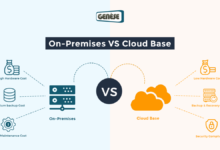How Long Does ERP Implementation Take? A Realistic Timeline
Factors Influencing ERP Implementation Time
ERP implementation timelines are rarely straightforward. Numerous factors, both internal and external to the organization, significantly influence the project’s duration. Understanding these factors is crucial for accurate project planning and successful implementation. This section will explore these influential factors and suggest mitigation strategies.
Factors Affecting ERP Implementation Timelines
The duration of an ERP implementation project is heavily dependent on a variety of interconnected factors. These can be broadly categorized as internal (within the control of the organization) and external (outside the organization’s direct control). The following table summarizes key factors and their impact.
| Factor | Type (Internal/External) | Impact on Timeline | Mitigation Strategies |
|---|---|---|---|
| Project Scope | Internal | Larger, more complex projects naturally take longer. Unclear requirements can lead to significant delays and rework. | Clearly define project scope upfront. Utilize phased implementation where feasible. Employ robust requirements gathering techniques. |
| Data Migration Complexity | Internal | Migrating large and complex datasets can be time-consuming and error-prone, potentially causing significant delays. | Implement a phased data migration approach. Employ data cleansing and validation processes. Utilize specialized data migration tools. |
| Integration with Existing Systems | Internal | Integrating the ERP system with existing legacy systems can be challenging and time-consuming, requiring significant technical expertise. | Prioritize integrations based on criticality. Leverage APIs and middleware for seamless integration. Thoroughly test integrations before go-live. |
| User Training and Adoption | Internal | Inadequate user training and resistance to change can significantly impact productivity and project success, leading to delays. | Develop comprehensive training programs. Engage users early in the process. Provide ongoing support and resources. |
| Resource Availability | Internal | Lack of skilled resources (internal staff or external consultants) can create bottlenecks and prolong the implementation. | Proactively plan resource allocation. Consider outsourcing specific tasks. Invest in employee training and development. |
| Vendor Support and Responsiveness | External | Unresponsive or inadequate vendor support can cause delays in resolving issues and completing tasks. | Select a reputable vendor with a proven track record. Clearly define service level agreements (SLAs). Establish regular communication channels. |
| Economic Conditions | External | Economic downturns can impact project budgets and resource availability, potentially leading to delays or cancellations. | Develop contingency plans for budget constraints. Prioritize critical project elements. Maintain flexibility in project timelines. |
| Regulatory Compliance | External | Meeting regulatory requirements (e.g., data privacy) can add complexity and time to the implementation. | Identify and address regulatory requirements early in the project. Engage legal and compliance experts as needed. |
Company Size and Complexity Impact on ERP Implementation Timelines
The size and complexity of a company significantly influence the duration of an ERP implementation. Larger, more complex organizations typically require longer implementation periods due to increased data volume, system integrations, and user training needs.
How Long Does ERP Implementation Take? A Realistic Timeline – The following provides a general comparison (note that these are estimates and can vary widely based on the factors discussed above):
- Small Enterprises: 3-6 months. Simpler processes, fewer integrations, and smaller user base.
- Medium Enterprises: 6-12 months. More complex processes, increased data volume, and greater integration needs.
- Large Enterprises: 12-24+ months. Highly complex processes, massive data volumes, extensive integrations, and large user base requiring extensive training.
Typical ERP Implementation Stages and Potential Bottlenecks
A typical ERP implementation follows several key stages. Each stage presents potential bottlenecks that can impact the overall timeline. The following flowchart illustrates this.
Note: This is a simplified representation, and the specific stages and their durations may vary depending on the project’s complexity and the chosen implementation methodology.
(Imagine a flowchart here. The flowchart would visually represent the following stages and potential bottlenecks):
- Planning & Scoping: Bottleneck: Insufficient requirements gathering, unrealistic timelines.
- Requirements Gathering & Analysis: Bottleneck: Lack of stakeholder involvement, unclear requirements.
- System Selection & Design: Bottleneck: Delayed vendor selection, inadequate system design.
- Data Migration: Bottleneck: Data quality issues, complex data transformations.
- System Configuration & Customization: Bottleneck: Insufficient technical expertise, scope creep.
- Testing & Quality Assurance: Bottleneck: Inadequate testing, bug fixes.
- User Training & Change Management: Bottleneck: Insufficient training, user resistance.
- Go-Live & Post-Implementation Support: Bottleneck: Unexpected issues, inadequate support.
Project Scope and Customization
The scope of your ERP implementation project and the level of customization required are directly correlated with the overall project timeline. A larger, more complex project, involving significant customization, will naturally take longer than a smaller project with minimal customization needs. Understanding this relationship is crucial for realistic planning and successful execution.
The implementation timeline is heavily influenced by the project’s scope. A straightforward implementation focusing on core ERP modules with minimal alterations to existing business processes will be significantly faster than one involving extensive customization, integration with numerous legacy systems, and significant changes to workflows. This can be visualized with a bar chart: Imagine a horizontal axis representing the project scope (ranging from “Small/Standard” to “Large/Highly Customized”). The vertical axis represents the implementation timeline (in months). The line graph would show a clear upward trend: as the project scope increases, so does the implementation time. A small, standard implementation might take 6-9 months, while a large, highly customized project could easily extend to 18-24 months or even longer.
The Impact of Customization on Implementation Schedule
Extensive customization requirements significantly impact the implementation schedule. A standard implementation, which utilizes the ERP software’s out-of-the-box functionalities, generally follows a well-defined process with predictable timelines. Consultants can leverage their experience with similar projects, leading to faster deployment. Conversely, heavy customization requires significant development work, testing, and user training, all of which extend the timeline. For example, a standard implementation of a financial module might take a few weeks, while developing a highly customized module to integrate with a unique legacy system could take several months. The increased complexity also increases the risk of encountering unforeseen issues, further delaying the project.
Managing Scope Creep to Prevent Timeline Delays
Scope creep, the uncontrolled expansion of project requirements during implementation, is a major threat to timely completion. To mitigate this, robust change management processes are essential. This includes clearly defining the project scope upfront, documenting all requirements in detail, and establishing a formal change control board to evaluate and approve any changes. Regular progress reviews, coupled with transparent communication between stakeholders, are crucial for identifying and addressing potential scope creep early. A well-defined change request process with associated cost and time estimations helps to keep the project on track. For instance, if a new requirement emerges, the team should assess its impact on the timeline and budget before incorporating it. This proactive approach helps prevent unexpected delays and ensures the project remains aligned with its initial objectives and timeline.
Resource Allocation and Team Expertise
Successful ERP implementation hinges critically on the effective allocation of resources and the expertise of the implementation team. A well-structured team with clearly defined roles and responsibilities, coupled with sufficient resources, significantly impacts project timelines and overall success. Conversely, inadequate resource allocation can lead to significant delays, cost overruns, and even project failure.
Effective resource allocation considers not only the number of personnel but also their skill sets and experience. Matching the right people to the right tasks is crucial for efficient workflow and timely completion. This section will delve into the key roles within an ERP implementation team, the impact of inadequate resource allocation, and how effective project management techniques can optimize resource utilization.
Key Roles and Responsibilities within an ERP Implementation Team
The composition of an ERP implementation team varies depending on the project’s size and complexity. However, certain key roles are almost always essential. The table below Artikels these roles, their required skills, and a reasonable estimate of their time commitment. These time commitments are approximate and can fluctuate based on project specifics. For example, a larger or more complex project will naturally require a greater time investment from each team member.
| Role | Required Skills | Estimated Time Commitment |
|---|---|---|
| Project Manager | Project management methodologies (e.g., Agile, Waterfall), strong leadership and communication skills, risk management, budgeting, scheduling | 50-75% of project duration |
| Business Analyst | Deep understanding of business processes, requirements gathering, process mapping, data analysis, excellent communication and documentation skills | 40-60% of project duration |
| Technical Consultant | Strong technical expertise in ERP software, database management, system integration, coding (if customization is required), troubleshooting | 60-80% of project duration |
| Data Migration Specialist | Data cleansing, transformation, and loading expertise, familiarity with ETL tools, database administration | 30-50% of project duration |
| Training Coordinator | Instructional design, training delivery, change management, strong communication skills | 20-40% of project duration |
| End-Users/Super Users | Familiarity with existing business processes, willingness to learn new systems, active participation in testing and training | Varies depending on the user group and project phase |
Impact of Inadequate Resource Allocation on Project Timeline
Insufficient resource allocation can severely impact the project timeline, often leading to significant delays and cost overruns. For instance, a shortage of skilled technical consultants might delay system configuration and integration, pushing back the go-live date. Similarly, insufficient business analysts might result in poorly defined requirements, leading to rework and further delays. A lack of dedicated training resources could result in inadequate user adoption and ongoing support issues.
Consider a scenario where a company attempts to implement an ERP system with only half the necessary technical consultants. This could lead to delays in system configuration, testing, and deployment, potentially extending the implementation timeline by several months. Moreover, the increased pressure on the existing team could lead to burnout and decreased productivity, further exacerbating the delays. Another example could involve a lack of sufficient business analysts to thoroughly document and analyze business requirements. This could result in incomplete or inaccurate system configurations, requiring costly rework and impacting the timeline.
Optimizing Resource Utilization through Effective Project Management
Effective project management techniques are crucial for optimizing resource utilization and shortening implementation time. These techniques include meticulous planning, clear communication, risk management, and the use of project management software. For example, utilizing Agile methodologies allows for iterative development, enabling early detection and resolution of issues, thereby preventing major delays later in the project. Regular progress monitoring and status reporting also help identify resource bottlenecks early on, allowing for timely adjustments. The use of Gantt charts and other visual project management tools can help to visualize resource allocation and identify potential conflicts or overlaps. By proactively managing resources and addressing potential issues early, project managers can significantly reduce the risk of delays and ensure the project stays on track.
Data Migration and Integration
Data migration is a critical phase in any ERP implementation, often consuming a significant portion of the overall project timeline. Successful data migration ensures the new ERP system operates with accurate and complete information from the outset, minimizing disruption to business operations. Failure to properly plan and execute data migration can lead to significant delays, errors, and ultimately, project failure.
Data migration involves extracting data from legacy systems, transforming it into a format compatible with the new ERP system, and then loading it into the new system. This process is complex and requires careful planning and execution.
Steps Involved in Data Migration
The successful migration of data from legacy systems to a new ERP system requires a structured approach. A well-defined plan encompassing the following steps is crucial for minimizing disruptions and maximizing data integrity.
- Data Assessment and Planning: This initial phase involves analyzing the data residing in legacy systems, identifying data sources, and determining the volume and types of data to be migrated. A comprehensive data inventory is created, including details about data structure, quality, and dependencies.
- Data Cleansing and Transformation: This crucial step involves identifying and correcting inconsistencies, inaccuracies, and redundancies in the legacy data. This might involve data standardization, data deduplication, and data enrichment.
- Data Mapping and Validation: Mapping involves defining the relationships between data fields in the legacy system and the corresponding fields in the new ERP system. Validation ensures the accuracy and consistency of the mapped data.
- Data Migration Execution: This phase involves the actual transfer of data from the legacy system to the new ERP system. Various techniques, such as batch processing or real-time integration, can be employed.
- Data Validation and Reconciliation: After data migration, thorough validation and reconciliation are necessary to ensure data integrity and accuracy. This often involves comparing data in the legacy system with the data in the new ERP system.
- Post-Migration Support: This final phase involves providing ongoing support to address any issues that may arise after the data migration is complete.
Challenges Associated with Data Cleansing and Transformation
Data cleansing and transformation present significant challenges. Issues with data quality can significantly impact project timelines and budgets. Inaccurate or incomplete data can lead to flawed reporting, incorrect business decisions, and even system malfunctions.
- Inconsistent Data Formats: Data may be stored in different formats across various legacy systems, making integration difficult. For example, dates might be stored in MM/DD/YYYY format in one system and DD/MM/YYYY in another.
- Duplicate Data: Duplicate records can lead to inflated figures and inaccurate reporting. For instance, a customer might have multiple entries with slightly different spellings of their name or address.
- Missing Data: Incomplete data sets hinder analysis and reporting. For example, missing customer contact information can impede effective communication and sales.
- Data Errors: Typos, incorrect entries, and other data errors can lead to inaccurate calculations and flawed business intelligence. For example, a single incorrect digit in a financial transaction can have significant consequences.
These issues can cause delays as they necessitate extensive data correction and validation efforts. For instance, a large retailer discovered numerous inconsistencies in their customer data during an ERP implementation, leading to a three-month delay in the project’s go-live date while they corrected the issues.
Data Migration Approaches and Timelines
Different approaches to data migration exist, each with its own advantages and disadvantages regarding timelines.
- Big Bang Approach: This approach involves migrating all data at once. While potentially faster in terms of the migration process itself, it carries significant risk. If errors occur, the entire process needs to be restarted, leading to substantial delays. This approach is generally suitable only for smaller organizations with relatively simple data structures.
- Phased Approach: This approach involves migrating data in stages, typically by module or business unit. This minimizes risk because issues are isolated to a specific phase. However, it extends the overall migration timeline. A phased approach is generally preferred for larger organizations with complex data structures and multiple legacy systems.
The choice of approach significantly impacts the timeline. A big bang approach might seem quicker initially, but potential errors can drastically increase the overall time. A phased approach, while longer initially, allows for more controlled risk management and often results in a shorter overall implementation time due to reduced rework. For example, a large manufacturing company using a phased approach reduced their overall implementation time by 15% compared to a projected big bang approach due to early detection and resolution of data issues in each phase.
Testing and Go-Live Strategy
Thorough testing and a well-defined go-live strategy are critical for a successful ERP implementation. These phases mitigate risks, ensure data integrity, and minimize disruption to ongoing business operations. A robust testing plan identifies and resolves issues before they impact live operations, ultimately saving time and resources in the long run. A phased go-live approach allows for controlled deployment and minimizes the impact of potential problems.
Types of ERP Implementation Testing
Various testing types are crucial to validate the ERP system’s functionality and user-friendliness. Each type focuses on different aspects, ensuring comprehensive coverage before go-live. Insufficient testing can lead to significant post-implementation issues and delays.
| Test Type | Description | Objective | Example |
|---|---|---|---|
| Unit Testing | Individual components or modules of the ERP system are tested in isolation. | Verify that each component functions correctly according to its specifications. | Testing a specific module responsible for invoice processing to ensure it accurately calculates taxes and generates invoices. |
| Integration Testing | Tests the interaction between different modules of the ERP system. | Ensure seamless data flow and communication between various modules. | Testing the interaction between the sales order module and the inventory module to ensure that when a sales order is created, the inventory levels are correctly updated. |
| User Acceptance Testing (UAT) | End-users test the system in a simulated environment to ensure it meets their needs and expectations. | Validate the system’s usability and functionality from the end-user perspective. | Having the sales team test the new order entry system to ensure it is intuitive and efficient for their daily tasks. This could involve testing various scenarios, such as handling returns or partial shipments. |
Importance of a Robust Testing Plan
A comprehensive testing plan is paramount for a smooth and timely go-live. It minimizes the risk of unexpected issues arising after the system goes live, reducing costly rework and potential business disruptions. Failing to adequately test can lead to significant problems.
For example, inadequate integration testing might reveal incompatibility between modules only after the go-live, leading to data corruption or system crashes. Similarly, neglecting UAT can result in a system that is difficult to use, leading to user frustration, reduced productivity, and ultimately, project failure. A well-defined testing plan with clear objectives, timelines, and responsibilities ensures that all aspects of the system are thoroughly validated.
Phased Go-Live Strategy
A phased go-live approach minimizes disruption to business operations by deploying the ERP system incrementally. This strategy allows for controlled rollout, reducing the risk associated with a full-scale deployment. A common approach involves deploying the system to a pilot group first, followed by a phased rollout to other departments or business units.
For instance, a company might first implement the ERP system in a single department (e.g., finance) before expanding to other departments (e.g., sales, operations). This allows the IT team to address any issues identified during the initial deployment before expanding to other areas of the business. This phased approach also allows for continuous monitoring and adjustments to the implementation plan based on feedback and experience gained from previous phases. This iterative process helps ensure a smoother transition and minimizes the overall impact on business operations.
Post-Implementation Support and Maintenance
Successful ERP implementation is not a finish line, but rather a starting point for ongoing optimization and continuous improvement. Post-implementation support and maintenance are critical for maximizing the return on investment (ROI) and ensuring the long-term success of the system. This phase focuses on addressing any lingering issues, providing ongoing support to users, and proactively maintaining the system’s performance and stability.
Post-implementation support involves a range of activities designed to ensure the smooth and efficient operation of the new ERP system. These activities are crucial for user adoption, system stability, and ultimately, the achievement of the organization’s business goals. Without proper support, even a perfectly implemented system can fail to deliver its promised benefits.
Post-Implementation Support Activities
The activities involved in post-implementation support and maintenance are multifaceted and require a dedicated team. These activities are not one-time tasks but rather ongoing processes that evolve with the changing needs of the business.
- Troubleshooting and Issue Resolution: Addressing any bugs, errors, or performance issues that arise after go-live. This often involves working with users to identify the root cause of the problem and implementing a solution.
- System Monitoring and Performance Optimization: Continuously monitoring system performance to identify potential bottlenecks and areas for improvement. This includes regular performance checks and proactive adjustments to optimize resource allocation and ensure smooth operation.
- Security Management and Updates: Implementing and maintaining robust security measures to protect the system from cyber threats and data breaches. This includes regular security audits, software updates, and patching vulnerabilities.
- Data Backup and Disaster Recovery: Establishing a comprehensive data backup and recovery plan to ensure business continuity in case of system failures or disasters. This typically involves regular backups, offsite storage, and a well-defined recovery procedure.
- User Support and Training: Providing ongoing support to users through various channels, such as help desks, online documentation, and training sessions. This is crucial for ensuring users can effectively utilize the system’s features and functionalities.
- System Enhancements and Upgrades: Implementing system enhancements and upgrades to improve functionality, performance, and address evolving business needs. This often involves working with vendors to plan and execute upgrades and new feature implementations.
- Reporting and Analytics: Providing regular reports and analytics on system performance, user adoption, and key business metrics. This data can be used to identify areas for improvement and inform future system enhancements.
Ongoing Training and User Support
Ongoing training and user support are essential for maximizing user adoption and minimizing disruptions after the ERP system goes live. A well-trained user base is more likely to effectively utilize the system’s capabilities, leading to improved efficiency and productivity. Conversely, inadequate training can lead to user frustration, errors, and ultimately, a decrease in ROI. A comprehensive training program should include both initial training and ongoing refresher courses, as well as readily available support channels for addressing user queries and issues. This might involve creating detailed user manuals, providing online tutorials, establishing a dedicated help desk, or utilizing a knowledge base.
Typical Timeframe for Post-Implementation Support
The typical timeframe for post-implementation support is generally considered to be at least 12 months, often extending longer depending on the complexity of the system and the organization’s specific needs. For example, a smaller company with a simpler ERP system might require less extensive post-implementation support than a large multinational corporation with a highly customized system. Factors influencing the duration include the level of system customization, the size and expertise of the user base, the frequency of system upgrades, and the overall stability of the system. Ongoing support contracts with vendors are common, and these often include service level agreements (SLAs) that specify response times and resolution targets for reported issues. Proactive maintenance and monitoring can significantly reduce the need for reactive support and extend the system’s lifespan.
Choosing the Right ERP Vendor
Selecting the right ERP vendor is a critical decision that significantly impacts the overall implementation timeline and project success. The vendor’s experience, methodology, and resources directly influence the speed and efficiency of the process. A poorly chosen vendor can lead to delays, cost overruns, and ultimately, a failed implementation. Conversely, a well-matched vendor can streamline the process and ensure a smoother transition.
The choice of ERP vendor profoundly affects the implementation timeline. Different vendors have varying implementation methodologies, ranging from highly customized approaches requiring extensive configuration to more standardized, out-of-the-box solutions requiring less customization. This difference in approach directly translates to project duration. Vendors with a proven track record of successful implementations within similar industries and company sizes will likely offer more predictable timelines.
ERP Vendor Implementation Methodologies and Timelines
ERP vendors typically employ different implementation methodologies, each impacting the project timeline. Some vendors favor a phased approach, breaking down the implementation into manageable modules rolled out sequentially. This approach can extend the overall timeline but allows for iterative feedback and risk mitigation. Others prefer a “big bang” approach, implementing the entire system at once. This approach is faster but carries a higher risk of unforeseen issues and disruptions. For example, a vendor specializing in cloud-based ERP solutions might offer faster implementation times due to pre-configured modules and readily available support infrastructure compared to a vendor focusing on on-premise solutions requiring significant hardware setup and customization. The vendor’s experience in your specific industry also affects timeline predictions; a vendor with extensive experience in your sector can leverage best practices and pre-built templates, potentially shortening the implementation process.
Vendor Selection’s Impact on ERP Implementation Timeline
The selection of an ERP vendor directly correlates with the project’s timeline. A vendor with a robust project management methodology, experienced implementation teams, and readily available resources can significantly reduce the implementation duration. Conversely, choosing a vendor with limited resources, poor communication, or an inadequate understanding of your business needs can lead to significant delays. For instance, a vendor with a reputation for exceeding project timelines might increase the overall implementation time by several months, compared to a vendor known for its efficient and on-time delivery. The vendor’s geographical location and availability also play a role; a vendor located in a different time zone could introduce communication and coordination challenges, potentially lengthening the implementation period.
Best Practices for ERP Vendor Selection, How Long Does ERP Implementation Take? A Realistic Timeline
Selecting the right ERP vendor requires a thorough evaluation process. This includes defining clear requirements, assessing vendor capabilities, and negotiating realistic timelines and service level agreements (SLAs). A critical step is to request references and conduct thorough due diligence on the vendor’s past performance. Evaluating the vendor’s implementation methodology, its experience with similar projects, and its commitment to post-implementation support are all crucial factors. It’s also essential to establish clear communication channels and expectations from the outset to avoid misunderstandings and potential delays. Finally, a well-defined project plan with milestones and deliverables, jointly agreed upon with the vendor, is essential for tracking progress and managing expectations. This plan should explicitly Artikel the timeline, including key phases like data migration, testing, and go-live, with clear accountability assigned to both parties.
Unexpected Delays and Risk Mitigation
ERP implementations, while meticulously planned, often encounter unforeseen obstacles that can significantly extend timelines and inflate budgets. Proactive risk management is crucial for navigating these complexities and ensuring a successful project delivery. Understanding potential delays and implementing mitigation strategies is paramount to a smooth transition.
A key element in managing risk is employing a risk matrix. This tool helps prioritize potential problems based on their likelihood and potential impact. A textual representation might categorize risks by severity (low, medium, high) and probability (low, medium, high). For example, a low probability, low impact risk might be minor software glitches during testing. A high probability, high impact risk might be inadequate data migration planning. By identifying and assessing these risks, organizations can develop targeted mitigation strategies.
Risk Matrix and Mitigation Strategies
The following table illustrates a simplified risk matrix, showcasing potential delays, their likelihood, impact, and suggested mitigation strategies. Note that this is not exhaustive, and specific risks will vary depending on the organization and the ERP system being implemented.
| Risk | Likelihood | Impact | Mitigation Strategy |
|---|---|---|---|
| Inadequate Data Migration Planning | High | High | Thorough data assessment, robust data cleansing procedures, phased migration approach, dedicated data migration team, extensive testing. |
| Insufficient User Training | Medium | Medium | Comprehensive training program including hands-on sessions, online tutorials, and ongoing support; user acceptance testing (UAT) to identify training gaps. |
| Lack of Management Support | Medium | High | Secure executive sponsorship early in the project; regular communication and progress updates to stakeholders; clearly defined roles and responsibilities. |
| Integration Issues with Legacy Systems | High | Medium | Careful assessment of legacy systems compatibility; prioritize integration points; utilize experienced integration specialists; robust testing of interfaces. |
| Scope Creep | Medium | High | Clearly defined project scope and change management process; strict adherence to change control procedures; regular scope reviews with stakeholders. |
| Underestimation of Project Complexity | High | High | Detailed project planning with realistic timelines and resource allocation; engagement of experienced ERP consultants; use of proven project management methodologies (e.g., Agile). |
Common ERP Implementation Challenges and Solutions
Several common challenges frequently lead to delays. Addressing these proactively is vital.
Challenge: Data Migration Issues: Poor data quality, incomplete data mapping, and inadequate testing can cause significant delays. Solution: Implement a robust data cleansing process, detailed data mapping, and thorough testing of the migration process. Consider phased migration to minimize disruption.
Challenge: Lack of User Adoption: Resistance to change and insufficient user training can hinder successful implementation. Solution: Engage users early in the process, provide comprehensive training, and address user concerns promptly. Establish a clear communication plan to keep users informed.
Challenge: Integration Difficulties: Integrating the new ERP system with existing legacy systems can be complex and time-consuming. Solution: Prioritize integration points, use experienced integration specialists, and thoroughly test all interfaces. Consider using middleware to facilitate integration.
Challenge: Inadequate Project Management: Poor planning, insufficient resources, and lack of communication can lead to significant delays. Solution: Use a proven project management methodology, establish clear roles and responsibilities, and maintain regular communication among stakeholders. Utilize project management software to track progress and manage risks.
The Role of Change Management
Effective change management is paramount to a successful ERP implementation. Ignoring this crucial aspect can lead to project delays, user resistance, and ultimately, failure to realize the anticipated benefits of the new system. A well-structured change management plan anticipates and addresses the human element of technological transformation, ensuring a smoother transition and faster adoption. This, in turn, significantly impacts the overall implementation timeline.
A comprehensive change management strategy proactively prepares the organization and its employees for the changes brought about by the new ERP system. It fosters understanding, addresses concerns, and provides the necessary support for a successful transition. This proactive approach minimizes disruption and resistance, accelerating the implementation process and maximizing the return on investment.
Change Management Plan Steps
A robust change management plan typically involves several key steps. These steps, when executed effectively, create a roadmap for navigating the complexities of organizational change, leading to a faster and more efficient ERP implementation.
The process can be visualized as a flowchart:
1. Assessment and Planning: This initial phase involves analyzing the current organizational culture, identifying potential resistance points, and assessing the impact of the ERP implementation on various departments and roles. This assessment informs the development of a tailored change management strategy.
2. Communication and Education: This crucial step focuses on transparent and consistent communication throughout the implementation process. It involves educating employees about the reasons for the change, the benefits of the new system, and their roles in the transition. Regular updates, training sessions, and readily available support channels are essential.
3. Stakeholder Engagement: Actively engaging key stakeholders—from executives to end-users—is critical. This involves soliciting feedback, addressing concerns, and building consensus. This collaborative approach fosters buy-in and reduces resistance. For example, including representatives from each department in the selection and testing phases can greatly improve acceptance.
4. Training and Support: Comprehensive training programs are essential to ensure employees can effectively use the new ERP system. This includes both initial training and ongoing support to address any questions or issues that arise after go-live. Effective training reduces errors and increases user confidence.
5. Monitoring and Evaluation: Throughout the implementation process, continuous monitoring and evaluation are necessary to track progress, identify potential problems, and make necessary adjustments. Regular feedback sessions with users provide valuable insights and allow for timely interventions. For instance, tracking user satisfaction scores can highlight areas requiring additional training or support.
6. Post-Implementation Review: After go-live, a post-implementation review assesses the effectiveness of the change management strategy. This review identifies lessons learned and informs future change initiatives. This step is crucial for continuous improvement and future ERP upgrades or system enhancements.
Accelerating Implementation Through Change Management
A well-defined change management strategy directly contributes to a shorter implementation timeline. By proactively addressing potential resistance and ensuring user buy-in, organizations can avoid delays caused by:
* Reduced Training Time: Effective training, tailored to user needs, reduces the time required for employees to become proficient in the new system.
* Faster Data Migration: Engaged users can contribute to data cleansing and validation, streamlining the migration process.
* Minimized User Errors: Proper training and support reduce errors during the initial phases of operation, minimizing the need for corrective actions.
* Improved System Adoption: High user adoption rates ensure faster realization of the benefits of the new ERP system, leading to quicker project completion.
* Reduced Resistance to Change: Proactive communication and stakeholder engagement minimize resistance and delays associated with user pushback.
For example, a company that invested heavily in change management for its ERP implementation reported a 20% reduction in overall project timeline compared to similar projects in the industry that lacked a comprehensive change management plan. This reduction was attributed to the increased user adoption rate and reduced need for post-go-live troubleshooting.
Realistic Timeline Expectations
Successfully implementing an ERP system requires a realistic understanding of the time commitment involved. The duration varies significantly depending on several factors, including the size and complexity of the organization, the scope of the project, and the resources allocated. Overly optimistic timelines often lead to delays, budget overruns, and ultimately, project failure. Therefore, establishing realistic expectations from the outset is crucial for a smooth and successful implementation.
ERP implementation timelines are rarely straightforward. Many unforeseen challenges can arise, requiring adjustments to the original plan. Accurate forecasting necessitates a thorough understanding of the project’s scope, a realistic assessment of available resources, and a robust risk management strategy. Open communication with all stakeholders is essential to manage expectations and maintain momentum throughout the process.
ERP Implementation Timelines Based on Project Size and Complexity
The table below provides a realistic range of timelines for ERP implementations, categorized by project size and complexity. These are estimates and can vary depending on the specific circumstances. Smaller, less complex projects generally require less time, while larger, more complex projects necessitate a longer implementation period. Remember that these are averages and your specific project might require more or less time.
| Project Size/Complexity | Implementation Timeline (Months) |
|---|---|
| Small, Simple (e.g., small business with limited customization) | 3-6 |
| Medium, Moderate Complexity (e.g., medium-sized business with some customization) | 6-12 |
| Large, High Complexity (e.g., large enterprise with significant customization and integration) | 12-24+ |
Setting Realistic Expectations with Stakeholders
Setting realistic expectations with stakeholders involves transparent communication about the potential challenges and timelines. This includes clearly defining project goals, outlining the key milestones, and establishing a robust communication plan. Regular progress reports, both formal and informal, should be provided to keep stakeholders informed and engaged. It’s also crucial to proactively address any potential issues or delays, offering transparent explanations and potential solutions. For example, a large enterprise implementing a new ERP system might schedule monthly stakeholder meetings to discuss progress, address concerns, and make any necessary adjustments to the timeline. A small business might opt for weekly check-ins. The frequency of communication should be tailored to the project’s complexity and stakeholder needs.
Regular Communication and Progress Updates
Regular communication is vital for maintaining stakeholder confidence and ensuring project success. This involves providing frequent progress updates, highlighting both achievements and challenges. These updates should be clear, concise, and easily understandable, regardless of the stakeholder’s technical expertise. Utilizing various communication channels, such as email updates, project management software, and regular meetings, can enhance communication effectiveness. For example, weekly status reports can provide a detailed overview of progress, while monthly meetings allow for more in-depth discussions and Q&A sessions. Transparency and open communication help manage expectations and build trust, contributing to a smoother implementation process. Proactive communication about potential delays or roadblocks allows for collaborative problem-solving and prevents misunderstandings.
Frequently Asked Questions: How Long Does ERP Implementation Take? A Realistic Timeline
What is the average cost of an ERP implementation?
ERP implementation costs vary greatly depending on the size of the business, the chosen software, and the level of customization required. It’s best to obtain quotes from several vendors.
Can we implement ERP in phases?
Yes, a phased implementation approach allows for a more manageable rollout, reducing risk and allowing for adjustments based on initial feedback. This is often preferred over a “big bang” approach.
What happens if the go-live date is missed?
Missing the go-live date can lead to increased costs, project delays, and potential disruption to business operations. Open communication with stakeholders is crucial to manage expectations and mitigate negative impacts.
How do we choose the right ERP vendor?
Vendor selection should involve a thorough evaluation of their experience, implementation methodology, customer support, and alignment with your business needs and budget.