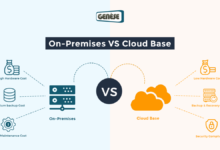Common Challenges in ERP Implementation and How to Overcome Them
Inadequate Planning and Project Management
Inadequate planning and project management are significant contributors to ERP implementation failures. Without a robust plan and effective execution, projects often overrun budgets, miss deadlines, and fail to deliver the expected benefits. This section will explore common pitfalls, illustrate a sample project timeline, examine the consequences of neglecting risk assessment, and provide a checklist for successful project management.
Common Pitfalls of Insufficient ERP Implementation Planning
Insufficient planning often manifests in several ways. Firstly, a lack of clearly defined objectives and scope leads to feature creep and an inability to prioritize functionalities. Secondly, unrealistic timelines and budgets are frequently set, leading to burnout and compromised quality. Thirdly, inadequate stakeholder engagement results in a lack of buy-in and resistance to change during implementation. Finally, a failure to account for data migration complexities can cause significant delays and data loss. These issues collectively contribute to project failure or severely diminished return on investment.
Sample ERP Implementation Project Timeline
A well-defined project timeline is crucial for successful ERP implementation. The following example highlights key milestones, although specific timelines will vary based on project scope and complexity.
| Phase | Milestone | Timeline (Example) |
|---|---|---|
| Project Initiation | Project Charter Approved | Week 1 |
| Requirements Gathering | Completed Requirements Document | Week 4 |
| System Selection | Vendor Selected and Contract Signed | Week 8 |
| Design and Configuration | System Configuration Complete | Week 20 |
| Data Migration | Data Migration Completed and Verified | Week 28 |
| Testing | User Acceptance Testing (UAT) Completed | Week 36 |
| Training | End-User Training Completed | Week 40 |
| Go-Live | System Go-Live | Week 44 |
| Post-Implementation Support | Post-Implementation Review Completed | Week 52 |
Note: This is a simplified example; actual timelines will vary significantly based on the size and complexity of the organization and the ERP system being implemented.
Consequences of Neglecting Risk Assessment in ERP Projects
Ignoring risk assessment can lead to significant negative consequences. Unforeseen challenges, such as technical glitches, data migration issues, or resistance from employees, can derail the entire project. Without a proactive risk management plan, these issues can escalate, leading to cost overruns, missed deadlines, and ultimately, project failure. For example, the failure to anticipate data cleansing needs during migration can lead to inaccurate data in the new system, rendering it useless. Similarly, underestimating the training requirements can result in user resistance and low adoption rates, negating the benefits of the new system.
Checklist for Effective Project Management in ERP Implementations
Effective project management is paramount for successful ERP implementation. A comprehensive checklist should include:
- Clearly defined project scope and objectives.
- Realistic project timeline and budget.
- Detailed risk assessment and mitigation plan.
- Comprehensive communication plan engaging all stakeholders.
- Robust change management strategy.
- Regular progress monitoring and reporting.
- Dedicated project team with clearly defined roles and responsibilities.
- Thorough testing and user acceptance testing (UAT).
- Post-implementation support and review.
Data Migration Challenges
Migrating data from legacy systems to a new ERP is a critical and often complex phase of implementation. The success of the entire ERP project hinges on the accuracy and completeness of the migrated data. Difficulties arise from various sources, including data inconsistencies, outdated formats, and the sheer volume of information needing transfer. Effective planning and execution are paramount to mitigate these risks.
Data migration from legacy systems to a new ERP presents numerous challenges. These systems often store data in disparate formats, making integration difficult. Data quality can be inconsistent, with inaccuracies, duplicates, and missing values prevalent. The sheer volume of data can overwhelm resources, leading to delays and errors. Furthermore, mapping data fields from the old system to the new one requires careful consideration and can be time-consuming. Finally, ensuring data integrity and security throughout the migration process is crucial to avoid data loss or breaches.
Data Cleansing and Validation Best Practices
Data cleansing and validation are essential steps to ensure data quality during migration. This involves identifying and correcting inaccuracies, inconsistencies, and duplicates within the existing data. Best practices include using automated tools to identify and flag potential problems, establishing clear data quality rules and thresholds, and employing a rigorous validation process to verify the accuracy of the cleaned data before loading it into the new ERP system. A phased approach, starting with a small sample dataset to test the cleansing and validation processes, is recommended before migrating the entire dataset. Regular checks and balances throughout the process are crucial to ensure data integrity.
Step-by-Step Guide for Successful Data Migration
A structured approach is vital for successful data migration. The following steps Artikel a robust process:
- Planning and Assessment: This phase involves analyzing the existing data, identifying data sources, and defining the scope of the migration. A detailed data mapping document should be created, outlining the correspondence between fields in the legacy and new systems.
- Data Cleansing and Transformation: This step focuses on cleaning and transforming the data to ensure it meets the requirements of the new ERP system. This includes handling missing values, correcting inconsistencies, and standardizing data formats.
- Data Validation: This involves verifying the accuracy and completeness of the cleaned and transformed data. This can be done through automated checks and manual reviews.
- Data Loading: This phase involves loading the validated data into the new ERP system. Different loading methods can be used, such as batch loading or real-time integration.
- Post-Migration Testing and Validation: After data migration, thorough testing is crucial to ensure data integrity and system functionality. This includes verifying data accuracy, running reports, and conducting user acceptance testing.
- Go-Live and Post-Implementation Support: This involves deploying the new system and providing ongoing support to users.
Comparison of Data Migration Strategies
Different strategies exist for data migration, each with its own advantages and disadvantages. The choice depends on factors like data volume, complexity, and available resources.
| Strategy | Description | Advantages | Disadvantages |
|---|---|---|---|
| Big Bang | All data migrated at once. | Simple, fast (if successful). | High risk, significant downtime. |
| Phased Migration | Data migrated in stages. | Lower risk, less downtime. | Longer time frame, more complex. |
| Parallel Run | Both old and new systems run concurrently. | Low risk, allows for comparison. | Increased costs, resource intensive. |
| Hybrid Approach | Combination of different strategies. | Flexibility, tailored to specific needs. | Requires careful planning and coordination. |
Lack of User Adoption
Successful ERP implementation hinges not only on technical proficiency but also on widespread user adoption. Without enthusiastic engagement from employees at all levels, the system’s potential benefits remain unrealized, leading to wasted investment and diminished return. Addressing user resistance and fostering a culture of acceptance is crucial for a smooth transition and long-term success.
Effective user training and change management are paramount in mitigating resistance and encouraging user adoption. A poorly designed training program can lead to frustration and ultimately, system abandonment. Conversely, a well-structured and engaging training initiative can build confidence and excitement around the new system.
Strategies for Effective User Training and Change Management
A multi-faceted approach is needed to ensure effective user training and successful change management. This includes identifying key stakeholders, tailoring training materials to different user roles and skill levels, and providing ongoing support and resources. For example, a phased rollout of training, starting with key users and gradually expanding to other departments, can minimize disruption and allow for iterative improvements based on feedback. Furthermore, utilizing various training methods—including online modules, hands-on workshops, and mentoring programs—can cater to diverse learning styles and preferences. Regular communication updates, addressing concerns and highlighting successes, are also vital throughout the implementation process.
Incentives to Encourage User Adoption
Offering incentives can significantly boost user adoption rates. These incentives should be tailored to the organizational culture and employee motivations. Examples include: performance-based bonuses tied to efficient use of the ERP system; early access to new system features for proficient users; recognition programs that celebrate successful adoption and proficiency; and even the simple act of providing personalized support and addressing individual concerns. For instance, a company could offer a bonus to the department that achieves the highest level of data accuracy within the first quarter of ERP implementation. Another example might be a company-wide contest rewarding the most innovative use of the system’s reporting features.
Common Causes of User Resistance to ERP Implementation
Several factors can contribute to user resistance. Fear of job displacement, concerns about increased workload, lack of confidence in using new technology, and insufficient training are all common causes. Furthermore, a poorly designed system that is difficult to navigate or lacks intuitive functionality can lead to frustration and resentment. Past negative experiences with technology implementations can also heighten resistance. For example, if employees have previously experienced poorly implemented systems with inadequate training, they may be less receptive to a new ERP system, regardless of its potential benefits.
User Engagement Plan
A proactive user engagement plan should be developed and implemented to address potential issues before they escalate. This plan should include a communication strategy to keep users informed throughout the implementation process; a feedback mechanism to gather user input and address concerns; and a support system to provide timely assistance when needed. The plan should also identify potential champions within the organization—individuals who are enthusiastic about the new system and can influence their colleagues—and provide them with the resources and support they need to advocate for the ERP system. Regular surveys and focus groups can provide valuable insights into user experiences and help identify areas for improvement. This feedback loop allows for adjustments to training materials, system functionality, and support mechanisms, ensuring a more positive and successful adoption.
Integration Issues with Existing Systems
Integrating a new Enterprise Resource Planning (ERP) system with existing software and hardware can present significant challenges during implementation. The complexity arises from the need to connect disparate systems, each with its own data structures, protocols, and functionalities, to create a unified and efficient business process flow. Failure to properly address these integration complexities can lead to significant disruptions and financial losses.
The successful integration of an ERP system requires a deep understanding of the existing IT infrastructure and the functionalities of all involved systems. This includes legacy systems, custom-built applications, and third-party software. Each system may use different data formats, communication protocols, and security measures, necessitating careful planning and customized integration strategies. The process often involves mapping data fields, developing custom interfaces, and implementing robust data transformation routines to ensure data consistency and accuracy across the integrated systems. Furthermore, considerations must be given to data security, compliance regulations, and potential performance bottlenecks resulting from increased data traffic.
Best Practices for Seamless ERP System Integration
Effective integration hinges on a well-defined strategy and meticulous execution. A phased approach, starting with the most critical systems, allows for iterative testing and adjustments. Choosing the right integration methodology (e.g., real-time, batch processing) is crucial, depending on the system’s requirements and the tolerance for data latency. Robust testing and validation are paramount to identify and resolve integration issues before the go-live date. This includes unit testing, integration testing, and user acceptance testing (UAT) to ensure the integrated system functions as expected under various scenarios. A comprehensive integration plan, clearly outlining the scope, timeline, and responsibilities of involved teams, is essential for successful project management. Furthermore, establishing clear communication channels between the IT team, business users, and external vendors facilitates problem-solving and ensures alignment throughout the process. Post-implementation monitoring and maintenance are also crucial to address any unforeseen issues and ensure the continued smooth operation of the integrated system.
Impact of Integration Failures on Business Operations, Common Challenges in ERP Implementation and How to Overcome Them
Integration failures can severely disrupt business operations, leading to significant financial losses and reputational damage. Inaccurate data synchronization can result in flawed decision-making, missed deadlines, and inefficient resource allocation. System downtime caused by integration issues can halt production, disrupt supply chains, and negatively impact customer service. For example, a failure to integrate the ERP system with the customer relationship management (CRM) system might lead to inaccurate customer data, resulting in missed sales opportunities or poor customer service. Similarly, integration issues with the manufacturing execution system (MES) could cause production delays and increased costs. Data inconsistencies across different systems can also create compliance risks, leading to regulatory penalties. The overall impact depends on the scale and nature of the integration failure and the criticality of the affected systems. Addressing these potential problems requires careful planning, thorough testing, and a robust change management process.
Illustrative Flowchart of ERP System Integration
The following describes a flowchart illustrating the integration process. The flowchart begins with the identification of systems needing integration. Next, a data mapping exercise occurs to align data fields across systems. Following this, interfaces are developed to facilitate data exchange. The systems are then tested individually and collectively to ensure seamless data flow. Finally, the integrated system is deployed and monitored for ongoing performance and stability. This phased approach helps minimize disruptions and allows for adjustments during the process. A visual representation would show boxes connected by arrows, representing each stage and the flow of data and processes. For example, one box might be labeled “Data Mapping,” another “Interface Development,” and so on, with arrows showing the sequence of activities. The final box would be “Deployment and Monitoring.”
Cost Overruns and Budget Management
Effective budget management is critical for successful ERP implementation. Underestimating costs is a common pitfall, leading to project delays, compromised functionality, and strained relationships with stakeholders. A well-defined budget, developed through careful planning and realistic cost estimation, is essential to mitigate these risks.
Accurate Cost Estimation Strategies
Accurate cost estimation requires a multi-faceted approach. It begins with a thorough needs assessment to define the project scope clearly. This includes identifying all required modules, customizations, integrations, and data migration tasks. Next, a detailed work breakdown structure (WBS) should be created, breaking down the project into smaller, manageable tasks. Each task should then be individually estimated in terms of time and resources required. This granular approach allows for a more accurate overall cost projection. Finally, contingency planning is crucial. A realistic percentage (typically 10-20%) should be added to account for unforeseen issues and potential scope creep. Utilizing historical data from similar projects, if available, can also significantly improve the accuracy of cost estimations.
Cost-Saving Measures During ERP Implementation
Several strategies can help minimize costs during ERP implementation. One effective approach is to prioritize essential functionalities and defer less critical features to later phases. This phased rollout allows for a controlled budget deployment and minimizes the risk of significant cost overruns. Another cost-saving measure involves leveraging cloud-based ERP solutions, which often reduce upfront infrastructure costs and ongoing maintenance expenses. Furthermore, organizations can explore options for outsourcing specific tasks, such as data migration or system integration, to specialized vendors, often at a lower cost than undertaking these tasks internally. Finally, careful selection of implementation partners and negotiation of favorable contracts are crucial for optimizing costs.
Causes and Prevention of Budget Overruns
Budget overruns frequently stem from inaccurate initial cost estimations, scope creep (uncontrolled expansion of project scope), and inadequate change management. Poor communication among stakeholders can also contribute to cost escalation. To prevent overruns, rigorous project management practices are essential. This includes regular monitoring of actual costs against the budget, proactive identification and management of risks, and timely adjustments to the project plan as needed. Transparent communication with stakeholders throughout the implementation process is critical to ensure everyone is informed and aligned. Establishing clear acceptance criteria for deliverables and adhering to a well-defined change management process are also key to controlling costs.
Typical ERP Implementation Costs
| Cost Category | Percentage of Total Cost | Description | Example Costs |
|---|---|---|---|
| Software Licenses | 15-25% | Cost of purchasing the ERP software licenses. | Varies greatly depending on the ERP system, number of users, and modules. |
| Implementation Services | 30-40% | Costs associated with consultants, project managers, and other implementation team members. | Hourly rates for consultants, project management fees. |
| Data Migration | 10-15% | Costs of migrating data from legacy systems to the new ERP system. | Data cleansing, transformation, and loading costs. |
| Hardware and Infrastructure | 10-20% | Costs associated with servers, network infrastructure, and other hardware. This can be lower with cloud-based solutions. | Server purchases, network upgrades, cloud service fees. |
| Training and Support | 5-10% | Costs of training employees on the new ERP system and providing ongoing support. | Training courses, user manuals, help desk support. |
| Customization and Integration | 5-15% | Costs associated with customizing the ERP system to meet specific business needs and integrating it with other systems. | Development costs for custom modules and integrations. |
Lack of Skilled Resources
Successful ERP implementation hinges on a skilled workforce capable of navigating the complexities of the system, from initial planning and configuration to ongoing maintenance and support. A shortage of these crucial skills can significantly impede project progress, leading to delays, cost overruns, and ultimately, a less effective system.
The demand for ERP professionals far outstrips the supply, creating a competitive landscape where organizations struggle to find and retain qualified individuals. This scarcity is further exacerbated by the rapid evolution of ERP technology, requiring professionals to continuously update their skills and knowledge.
Critical Skills Required for Successful ERP Implementation
A successful ERP implementation requires a diverse skill set encompassing technical expertise, business acumen, and project management capabilities. Key skills include deep understanding of ERP software functionality, database management, system integration, business process analysis, change management, and project management methodologies. Furthermore, strong communication and interpersonal skills are vital for effective collaboration among different stakeholders. Individuals with experience in specific industry verticals and ERP systems are particularly valuable. For example, a manufacturing company implementing an ERP system would benefit from having professionals with experience in manufacturing-specific ERP modules and processes.
Challenges in Finding and Retaining Skilled ERP Professionals
The highly specialized nature of ERP expertise makes recruitment a significant hurdle. Competition for qualified candidates is fierce, with companies often vying for the same limited pool of talent. High salaries and attractive benefits packages are often necessary to attract and retain top professionals. Furthermore, the continuous evolution of ERP technology necessitates ongoing training and development, adding to the overall cost and effort required to maintain a skilled workforce. Another challenge is the geographical limitations. Highly skilled professionals might not be located in the desired geographical area, making recruitment challenging and potentially more expensive due to relocation costs.
Strategies for Upskilling Existing Employees
Investing in the training and development of existing employees is a cost-effective and strategic approach to address skill gaps. This can involve a combination of internal training programs, external courses, and on-the-job mentorship. Focusing on specific skill gaps identified through needs assessments ensures that training is targeted and effective. For example, if the team lacks experience in data migration, dedicated training on data cleansing, transformation, and loading techniques can be provided. This approach fosters employee loyalty and provides opportunities for career advancement, which can contribute to better retention rates. Furthermore, creating a culture of continuous learning within the organization can help employees stay current with the latest ERP technologies and best practices.
Designing a Training Program for ERP Users and Administrators
A comprehensive training program is crucial for ensuring user adoption and system effectiveness. This program should be tailored to different user roles and skill levels. For example, end-users might require training on specific modules relevant to their daily tasks, while administrators need more in-depth training on system configuration, maintenance, and troubleshooting. The training should incorporate a mix of classroom instruction, hands-on exercises, and online resources to cater to different learning styles. Furthermore, ongoing support and refresher courses should be provided to address any questions or challenges users might encounter after the initial training. The program should also include a clear Artikel of the learning objectives, training schedule, assessment methods, and support mechanisms available to trainees. Finally, post-training evaluations and feedback mechanisms are essential for continuous improvement and ensuring the effectiveness of the training program.
Insufficient Change Management: Common Challenges In ERP Implementation And How To Overcome Them
ERP implementation is not merely a technological upgrade; it’s a significant organizational transformation impacting processes, roles, and responsibilities. Insufficient change management can lead to project failure, even if all technical aspects are flawlessly executed. Effective change management ensures smooth transition and user acceptance, maximizing the return on investment.
Effective communication is the cornerstone of successful change management during ERP implementation. It fosters understanding, addresses concerns, and builds buy-in from all stakeholders. Without consistent and transparent communication, resistance to change will inevitably arise, hindering the project’s progress and potentially leading to its failure. A well-defined communication plan, encompassing various channels and methods, is crucial to keep everyone informed and engaged throughout the process.
Effective Communication Strategies
A multi-pronged communication approach is necessary to reach all stakeholders effectively. This includes regular updates through newsletters, emails, and town hall meetings. These updates should clearly articulate the project’s progress, milestones achieved, and upcoming changes. Furthermore, dedicated training sessions and workshops should be provided to equip users with the necessary skills and knowledge to operate the new system. Open forums and Q&A sessions allow for direct interaction and address any concerns or anxieties employees may have. For instance, a company might utilize weekly email updates summarizing progress, hold monthly town hall meetings for broader Q&A sessions, and conduct individual or group training sessions based on job roles and responsibilities.
Stakeholder Involvement
Engaging stakeholders early and continuously is paramount. This involves actively soliciting feedback, addressing concerns, and incorporating suggestions throughout the implementation process. Early involvement fosters a sense of ownership and reduces resistance. For example, establishing steering committees composed of representatives from different departments allows for diverse perspectives and ensures buy-in from key stakeholders. Regular feedback sessions, surveys, and focus groups can provide valuable insights and address potential issues proactively. A company could use a survey to gauge user satisfaction with the training materials, and hold focus groups to discuss specific workflow challenges.
Leadership’s Role in Driving Change
Leadership plays a pivotal role in driving successful change management. Leaders must champion the ERP implementation, clearly articulating the project’s vision, benefits, and the reasons for change. Their visible support and commitment inspire confidence and motivate employees to embrace the new system. This involves actively participating in communication efforts, providing regular updates, and addressing employee concerns directly. Leaders should also ensure that sufficient resources are allocated to support the change management process and reward employees for their adaptability and contributions. A strong, visible leader who champions the change helps foster a positive and supportive environment for the transition.
Communication Plan for Managing Expectations
A well-defined communication plan is crucial for managing expectations throughout the implementation process. This plan should Artikel communication channels, frequency of updates, key messages, and target audiences. It should also detail how potential challenges will be communicated and addressed. The plan should be flexible enough to adapt to changing circumstances and incorporate feedback received from stakeholders. For example, a company might create a timeline outlining key milestones and communication touchpoints, such as initial announcement, training schedule, go-live date, and post-implementation support. This timeline, coupled with regular progress updates, helps manage expectations and keeps stakeholders informed.
Security Risks and Data Protection
Implementing an ERP system introduces significant security risks, demanding a proactive and comprehensive approach to data protection. The interconnected nature of ERP systems, coupled with the sensitive financial, operational, and customer data they manage, creates a large attack surface for malicious actors. Failure to adequately address these risks can lead to substantial financial losses, reputational damage, and legal repercussions.
Potential security threats associated with ERP implementation are multifaceted. They range from external threats like cyberattacks targeting vulnerabilities in the system or phishing attempts aimed at employees, to internal threats such as accidental data deletion or malicious insider activity. The complexity of the ERP system itself, with its numerous modules and integrations, can further complicate security management. Data breaches, unauthorized access, and data leakage are all significant concerns.
Potential Security Threats During ERP Implementation
The implementation phase itself presents unique security challenges. During the setup and configuration process, vulnerabilities may be inadvertently introduced. The migration of data from legacy systems can expose sensitive information if not handled securely. Improperly configured access controls can grant unauthorized individuals access to sensitive data. Furthermore, the introduction of new hardware and software components can create new attack vectors if not properly secured. For example, a poorly configured database server could expose sensitive customer information, leading to a significant data breach. A compromised employee account with elevated privileges could grant access to the entire ERP system, potentially allowing for data exfiltration or system sabotage.
Best Practices for Ensuring Data Security and Compliance
Robust security measures are crucial throughout the ERP implementation lifecycle. This includes conducting thorough security assessments of the chosen ERP system and its underlying infrastructure. Implementing strong access controls, including multi-factor authentication, is paramount. Regular security audits and penetration testing should be performed to identify and address vulnerabilities. Data encryption, both in transit and at rest, is essential to protect sensitive information. Compliance with relevant data protection regulations, such as GDPR or CCPA, is also critical. For example, a robust security assessment might involve vulnerability scanning to identify potential weaknesses in the system’s software, and penetration testing to simulate real-world attacks to evaluate the system’s resilience.
Strategies for Mitigating Risks Related to Data Breaches
A comprehensive incident response plan is vital for mitigating the impact of data breaches. This plan should Artikel clear procedures for identifying, containing, and resolving security incidents. Regular employee training on security awareness is essential to prevent phishing attacks and other social engineering techniques. Implementing robust logging and monitoring capabilities enables early detection of suspicious activities. Data loss prevention (DLP) tools can help prevent sensitive data from leaving the organization’s control. Furthermore, establishing clear data governance policies and procedures can help ensure that data is handled responsibly and securely throughout its lifecycle. For instance, a well-defined incident response plan should include steps for isolating affected systems, notifying relevant authorities, and communicating with affected individuals.
Security Plan for Protecting Sensitive Data within the ERP System
A comprehensive security plan should include the following key elements: A detailed risk assessment identifying potential threats and vulnerabilities; A robust access control system with granular permissions and multi-factor authentication; Regular security audits and penetration testing to identify and address weaknesses; Data encryption both in transit and at rest; A comprehensive incident response plan outlining procedures for handling security incidents; Employee training on security awareness and best practices; Regular software updates and patching to address known vulnerabilities; Compliance with relevant data protection regulations; Data loss prevention (DLP) tools to prevent sensitive data from leaving the organization’s control; Regular backups and disaster recovery planning to ensure business continuity in case of a system failure or data loss. For example, a risk assessment might identify the risk of SQL injection attacks against the ERP database, leading to the implementation of input validation and parameterized queries as mitigation strategies.
Vendor Selection and Management
Choosing the right ERP vendor is a critical decision impacting the success of an ERP implementation. A poorly chosen vendor can lead to significant challenges, including integration difficulties, inadequate support, and ultimately, project failure. Careful consideration of various factors and a robust vendor management strategy are essential for a smooth and effective implementation.
Comparing ERP Vendors and Their Offerings
Different ERP vendors offer diverse solutions catering to various industry sectors and business sizes. Tier-one vendors like SAP and Oracle provide comprehensive, enterprise-grade systems suitable for large corporations with complex needs. These solutions often involve high upfront costs and require significant expertise to implement and maintain. Mid-tier vendors such as Infor and Epicor offer solutions tailored to specific industries, providing a balance between functionality and cost. Finally, smaller vendors or cloud-based solutions like NetSuite and Microsoft Dynamics 365 offer more affordable and scalable options, often better suited for smaller businesses or specific departmental needs. The choice depends heavily on the organization’s size, budget, industry, and specific requirements. A thorough comparison of functionality, scalability, integration capabilities, and vendor support is crucial.
Best Practices for Selecting an ERP Vendor
Selecting a suitable ERP vendor requires a structured approach. First, clearly define business requirements and objectives. This involves identifying key processes to be automated, desired functionalities, and future scalability needs. Next, create a detailed request for proposal (RFP) outlining these requirements and inviting bids from potential vendors. The RFP should include specific questions about implementation methodologies, support services, pricing models, and vendor experience. Shortlist potential vendors based on the RFP responses, and conduct thorough due diligence, including reference checks with existing clients to assess vendor reliability and solution performance. Finally, conduct proof-of-concept (POC) tests with shortlisted vendors to evaluate the system’s fit with the organization’s needs and assess the vendor’s responsiveness and expertise.
Strategies for Managing the Vendor Relationship
Maintaining a strong and collaborative relationship with the chosen vendor is crucial throughout the implementation and beyond. Establish clear communication channels and regular meetings to track progress, address issues, and ensure alignment on goals. Develop a comprehensive service level agreement (SLA) defining responsibilities, timelines, and escalation procedures. Proactive communication is key; address potential issues early on to avoid escalating problems. Regular performance reviews should assess the vendor’s adherence to the SLA and identify areas for improvement. Consider establishing a dedicated project team to manage the vendor relationship and ensure effective communication.
ERP Vendor Evaluation Checklist
A structured checklist can aid in evaluating potential ERP vendors. This checklist should include aspects such as:
- Vendor Experience and Reputation: Years of experience, industry expertise, client references, and case studies.
- Solution Functionality: Alignment with business requirements, scalability, and integration capabilities.
- Implementation Methodology: Project management approach, timelines, and resources.
- Support Services: Availability of support channels, response times, and service level agreements.
- Pricing Model: Total cost of ownership, licensing fees, implementation costs, and ongoing maintenance.
- Security and Compliance: Data security measures, compliance certifications, and data protection policies.
- Training and Documentation: Availability of training materials, user manuals, and ongoing support.
Post-Implementation Support and Maintenance
Successful ERP implementation is not a one-time event; it’s a continuous journey requiring ongoing support and maintenance. The post-implementation phase is crucial for realizing the full benefits of the system and ensuring its long-term viability. Neglecting this stage can lead to decreased user satisfaction, system instability, and ultimately, a return on investment (ROI) far below expectations.
Post-implementation support and maintenance encompasses a range of activities designed to address issues, optimize performance, and adapt the system to evolving business needs. This involves proactive monitoring, reactive problem-solving, and continuous improvement initiatives. A robust post-implementation plan is essential for mitigating risks and maximizing the value derived from the ERP system.
Common Post-Implementation Issues and Their Solutions
Several common issues frequently arise after ERP go-live. Addressing these promptly and effectively is key to maintaining system stability and user satisfaction. These challenges often stem from unforeseen complexities, inadequate training, or evolving business requirements.
- Issue: Unexpected system performance bottlenecks. Solution: Regular performance monitoring and tuning, coupled with proactive capacity planning, can identify and address bottlenecks before they impact operations. This often involves analyzing system logs, resource utilization, and database queries to pinpoint areas for optimization. For example, a company might discover that a specific report is consuming excessive resources during peak hours, requiring optimization of the report’s query or scheduling it for off-peak times.
- Issue: User errors and lack of proficiency. Solution: Continued training and support, including readily accessible documentation and user guides, are essential. This could involve workshops, online tutorials, or one-on-one coaching sessions to address specific user challenges. Implementing a robust help desk system to provide immediate assistance also proves beneficial.
- Issue: Unforeseen integration problems with third-party systems. Solution: Regular testing and validation of integrations are vital. This involves creating a comprehensive testing plan that covers various scenarios and data flows. Dedicated integration specialists can play a critical role in identifying and resolving integration issues as they arise. For example, an integration between the ERP system and a customer relationship management (CRM) system might require adjustments to data mapping or error handling routines.
- Issue: Security vulnerabilities. Solution: Regular security audits and updates are crucial to mitigate risks. This includes patching software vulnerabilities, implementing robust access controls, and regularly reviewing security policies. For example, implementing multi-factor authentication and regular security awareness training for users can significantly reduce the risk of security breaches.
Strategies for Ensuring Long-Term Success
Sustained success with an ERP system requires a commitment to continuous improvement and adaptation. This involves proactive monitoring, regular system updates, and a commitment to user feedback.
Common Challenges in ERP Implementation and How to Overcome Them – A key strategy is establishing a dedicated support team responsible for monitoring system performance, addressing user issues, and implementing necessary updates. This team should have the technical expertise and resources to handle a wide range of challenges. Furthermore, regular system reviews, involving key stakeholders, can identify areas for improvement and ensure the system remains aligned with evolving business needs. For instance, a quarterly review might reveal the need for new reporting capabilities or modifications to existing workflows.
Post-Implementation Support and Maintenance Plan
A well-defined plan is essential for effective post-implementation support and maintenance. This plan should Artikel roles, responsibilities, and procedures for addressing various issues.
The plan should include a schedule for regular system maintenance, including software updates, security patches, and performance monitoring. It should also specify procedures for handling user support requests, including response times and escalation paths. Additionally, a process for collecting and analyzing user feedback should be established to identify areas for improvement and ensure the system meets user needs. Finally, the plan should include a budget allocation for ongoing maintenance and support activities.
Understanding Business Requirements
A successful ERP implementation hinges on a thorough understanding of the organization’s business needs. Failing to accurately define these needs before selecting and implementing an ERP system is a common cause of project failure. A well-defined set of requirements acts as a roadmap, guiding the selection process, configuration, and ultimately, the successful use of the new system. This section will explore the crucial process of defining business requirements and translating them into functional specifications for the ERP system.
Defining business needs involves a systematic process of identifying current and future operational challenges, opportunities for improvement, and overall strategic goals. This involves gathering information from various stakeholders across different departments to gain a holistic view of the organization’s operations. The resulting documentation should clearly articulate the pain points the ERP is intended to alleviate, and the desired outcomes after implementation. This process goes beyond simply listing existing processes; it requires a critical assessment of their efficiency, effectiveness, and alignment with the organization’s strategic objectives.
Translating Business Needs into Functional Requirements
Once business needs are identified, they must be translated into specific, measurable, achievable, relevant, and time-bound (SMART) functional requirements for the ERP system. This involves specifying the functionalities the ERP system must possess to address the identified business needs. For example, a business need to improve inventory management might translate into functional requirements such as real-time inventory tracking, automated reordering, and integration with the supply chain management system. These requirements should be detailed enough to allow for accurate vendor selection and system configuration. Ambiguous requirements lead to misunderstandings and ultimately, a system that fails to meet the organization’s needs.
Examples of Misaligned Business Requirements Leading to Implementation Failures
A company implementing an ERP without clearly defining its requirements for reporting and analytics might end up with a system that generates massive amounts of data but lacks the tools to analyze it effectively, rendering the investment largely unproductive. Similarly, a lack of clear requirements regarding user access and security can lead to data breaches and compliance issues. In another example, a manufacturing company implementing an ERP without considering its unique production processes might find the system inflexible and difficult to adapt, leading to significant operational disruptions. These examples highlight the critical importance of meticulous requirement gathering and analysis.
Framework for Gathering and Validating Business Requirements
A robust framework for gathering and validating business requirements should involve multiple steps and stakeholders. First, a cross-functional team representing various departments should be assembled. This team should conduct workshops and interviews with key personnel to identify current processes, pain points, and future goals. Secondly, the collected information should be documented and analyzed to identify recurring themes and prioritize requirements based on their impact on the organization’s strategic objectives. Thirdly, the proposed requirements should be presented to stakeholders for review and validation. This ensures that the requirements accurately reflect the organization’s needs and expectations. Finally, the validated requirements should be documented in a clear and concise manner, serving as the basis for the ERP selection and implementation process. Regular review and updates to this document throughout the implementation process are crucial to ensure its ongoing relevance and accuracy.
FAQ Summary
What is the average cost of ERP implementation?
The cost varies greatly depending on factors like company size, chosen ERP system, customization needs, and implementation complexity. Expect a wide range, from tens of thousands to millions of dollars.
How long does an ERP implementation typically take?
Implementation timelines also vary significantly, ranging from several months to over a year, depending on project scope and complexity.
What are the key performance indicators (KPIs) for a successful ERP implementation?
Key KPIs include on-time and on-budget completion, user adoption rates, improved operational efficiency (e.g., reduced processing times, improved inventory management), and increased ROI.
What happens if we choose the wrong ERP vendor?
Selecting an unsuitable vendor can lead to integration problems, inadequate support, higher costs, and ultimately, project failure. Thorough vendor selection is crucial.