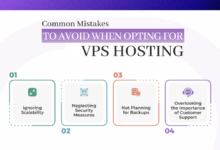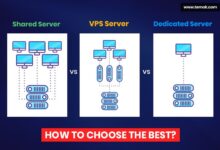What Is VPS Hosting? A Beginners Guide
What Is VPS Hosting? A Beginner’s Guide to Virtual Private Servers embarks on a journey into the world of web hosting, demystifying the often-complex concept of virtual private servers. This guide provides a clear and concise understanding of VPS hosting, comparing it to shared hosting, exploring various types, and guiding you through the process of selection, setup, and management. We’ll cover essential security measures, scalability options, and cost considerations, empowering you to make informed decisions about your web hosting needs.
Whether you’re a seasoned web developer or just starting your online journey, understanding VPS hosting is crucial for building a reliable and scalable online presence. This guide breaks down the complexities into easily digestible information, equipping you with the knowledge to confidently navigate the world of virtual private servers.
Introduction to VPS Hosting
VPS hosting, or Virtual Private Server hosting, offers a compelling middle ground between shared hosting and dedicated servers. It provides a cost-effective way to enjoy the benefits of a dedicated server without the associated high costs. Essentially, it allows you to have your own dedicated space on a physical server, isolated from other users, while sharing the underlying hardware resources.
A virtual private server is a virtual machine that acts like a dedicated server. It’s a portion of a physical server’s resources—including RAM, processing power, and storage—that’s partitioned off and allocated to a single user or client. This partitioning creates the illusion of having a completely separate, dedicated server, offering greater control and security than shared hosting.
VPS Hosting: Analogy to Virtualization
Imagine a large apartment building. Each apartment represents a VPS. While all apartments share the same building (the physical server), each one is self-contained and private. Residents (users) have their own space, utilities (resources), and can decorate (customize) it to their liking. They are not directly affected by the activities of their neighbors, just as VPS users are isolated from each other’s activities on the shared physical server. The building management (the hosting provider) maintains the overall infrastructure, ensuring everything runs smoothly. This analogy illustrates how virtualization allows multiple VPS instances to run concurrently on a single physical server without interfering with each other.
VPS Hosting vs. Shared Hosting
Choosing the right hosting solution is crucial for your website’s success. Understanding the differences between Virtual Private Server (VPS) hosting and shared hosting is a key step in this process. This section compares and contrasts these two popular options, highlighting their strengths and weaknesses to help you make an informed decision.
VPS hosting and shared hosting represent distinct approaches to allocating server resources. Shared hosting places multiple websites on a single server, sharing its resources. Conversely, VPS hosting provides each website with its own dedicated resources, albeit within a virtualized environment. This fundamental difference impacts performance, security, and scalability in significant ways.
Resource Allocation and Performance
Shared hosting divides a server’s resources (CPU, RAM, storage) among many websites. This means that if one website experiences a surge in traffic, it can negatively impact the performance of other websites on the same server. VPS hosting, on the other hand, guarantees a specific amount of resources to each website, preventing resource contention and ensuring consistent performance, even during traffic spikes. For example, a website experiencing a sudden increase in visitors on a shared server might become slow or even unavailable, whereas a VPS would likely maintain its speed and availability.
Security Considerations
Security is another critical area where VPS and shared hosting differ. In shared hosting, a security breach on one website can potentially compromise the security of other websites on the same server. VPS hosting offers a higher level of security because each website operates in its own isolated environment. A compromise on one VPS would not directly affect others. This isolation reduces the risk of cross-contamination and provides a more secure environment for sensitive data.
Scalability and Control
Shared hosting offers limited scalability. Upgrading resources usually involves moving to a more expensive plan, often with a significant jump in cost and downtime. VPS hosting provides more granular scalability. You can typically adjust resources (RAM, CPU, storage) as needed, often without downtime, allowing for easier adaptation to changing website needs. Furthermore, VPS hosting offers greater control over server settings and configurations, enabling customization and optimization for specific applications.
Cost and Management
Shared hosting is generally the most affordable option, making it attractive for budget-conscious users with low-traffic websites. However, this affordability comes at the cost of limited resources and control. VPS hosting is more expensive but offers significantly improved performance, security, and scalability. The management aspect also differs; shared hosting often involves less technical expertise, while VPS hosting typically requires more technical skills or the use of managed VPS services.
Comparison Table
| Feature | Shared Hosting | VPS Hosting |
|---|---|---|
| Cost | Low | Medium to High |
| Control | Limited | High |
| Resources | Shared | Dedicated (virtualized) |
| Scalability | Limited | High |
Types of VPS Hosting
Choosing the right type of VPS hosting is crucial for aligning your needs with the level of control and technical expertise you possess. Different VPS types offer varying degrees of management and customization, impacting both cost and ease of use. Understanding these distinctions is key to making an informed decision.
VPS hosting providers offer several types of virtual private servers, each catering to different technical skill levels and budgetary constraints. The primary distinction lies in the level of management provided by the hosting company. This directly influences the technical expertise required from the user.
Managed VPS Hosting
Managed VPS hosting provides a fully managed environment where the hosting provider handles all aspects of server management, including operating system updates, security patches, and server maintenance. This is ideal for users who prioritize ease of use and lack the technical expertise to manage a server themselves. The provider typically offers 24/7 support and proactive monitoring.
- Pros: Ease of use, minimal technical expertise required, 24/7 support, proactive monitoring, reduced administrative overhead.
- Cons: Higher cost compared to unmanaged VPS, limited control over server configuration.
Unmanaged VPS Hosting
Unmanaged VPS hosting offers complete control over the server, but with the responsibility of managing all aspects of its operation falling solely on the user. This includes installing and configuring the operating system, managing security, and performing regular maintenance. It requires significant technical expertise and time commitment.
- Pros: Lower cost compared to managed VPS, complete control over server configuration and customization, maximum flexibility.
- Cons: Requires significant technical expertise, time-consuming management tasks, responsibility for all security and maintenance aspects, no 24/7 support from the provider.
OpenVZ VPS Hosting
OpenVZ is a virtualization technology that uses a container-based approach to create VPS instances. It’s known for its lightweight nature and resource efficiency, allowing for a higher density of VPS instances on a single physical server. This often translates to lower costs for the user. However, resource isolation might be less robust compared to other virtualization technologies.
- Pros: Cost-effective, high density of VPS instances per physical server, relatively easy to manage.
- Cons: Less robust resource isolation compared to KVM, potentially less secure if not properly configured.
KVM VPS Hosting
KVM (Kernel-based Virtual Machine) is a full virtualization technology that provides strong resource isolation between VPS instances. Each VPS has its own dedicated hardware resources, resulting in better performance and security compared to container-based virtualization like OpenVZ. This approach offers a more robust and secure environment.
- Pros: Robust resource isolation, enhanced security, better performance, supports a wider range of operating systems.
- Cons: Generally more expensive than OpenVZ, may require more technical expertise for optimal configuration.
Choosing the Right VPS Hosting Plan
Selecting the ideal VPS hosting plan can feel overwhelming, given the variety of options available. However, by carefully considering your website’s specific needs and future growth potential, you can choose a plan that provides optimal performance and cost-effectiveness. This involves evaluating key resource allocations and understanding how they impact your website’s functionality.
Choosing the right VPS hosting plan requires a careful assessment of several key factors. Understanding your website’s current and projected needs is crucial to avoid overspending or under-provisioning. This section outlines the critical aspects to consider and provides a framework for making an informed decision.
RAM Allocation
RAM (Random Access Memory) is essential for your website’s speed and responsiveness. Insufficient RAM can lead to slow loading times and application crashes. The amount of RAM you need depends heavily on the type of website or application you’re hosting. A simple blog might only require 1GB of RAM, while a resource-intensive e-commerce site with many concurrent users could necessitate 8GB or more. Consider factors like the number of visitors you expect concurrently, the complexity of your website’s scripts, and the size of your database. For example, a small business website with moderate traffic might comfortably operate on 2GB of RAM, while a large online store expecting thousands of daily visitors would benefit from 8GB or more.
Storage Capacity
Storage space determines how much data your website can hold, including website files, databases, and media. The required storage capacity varies greatly depending on your website’s content. A basic blog with text and a few images may only require a few gigabytes, whereas a website with high-resolution images, videos, and large databases could need several hundred gigabytes or even terabytes. Consider the size of your website files, database size, and the volume of media you intend to store. A small business website with limited media might be sufficient with 50GB of storage, whereas a large e-commerce platform with numerous product images and videos could require 200GB or more.
Bandwidth
Bandwidth refers to the amount of data that can be transferred to and from your server within a given time period. High bandwidth is crucial for websites with large media files or high traffic. Insufficient bandwidth can lead to slow loading times and website downtime. Consider the average size of your website files, the number of visitors you expect, and the type of content you’re hosting. A blog with primarily text content may only need a few hundred gigabytes of bandwidth per month, while a video streaming platform would require significantly more. For instance, a small business website might operate effectively with 1TB of bandwidth, while a high-traffic e-commerce site could need 5TB or more.
Operating System
The operating system (OS) is the software that runs on your server. The most common options are Linux and Windows. Linux is generally preferred for its flexibility, security, and cost-effectiveness, while Windows is often chosen for its compatibility with specific applications. Your choice depends on the applications and software you intend to use. Most VPS providers offer both options, allowing you to choose the OS that best suits your needs.
Decision-Making Flowchart
The following flowchart illustrates the decision-making process for choosing a suitable VPS plan:
[Imagine a flowchart here. It would start with a box labeled “Assess Website Needs,” branching to boxes asking about expected traffic, application complexity, storage requirements (images, videos, databases), and bandwidth needs. Each branch would lead to a recommendation for a specific RAM, storage, and bandwidth tier. Finally, it would culminate in a box labeled “Select VPS Plan.”] The flowchart would visually represent the logical steps involved in determining the optimal VPS plan based on the answers to the preceding questions. For instance, a high-traffic website with complex applications and large media files would lead to a recommendation for a high-RAM, high-storage, and high-bandwidth VPS plan, while a simple website with low traffic would lead to a recommendation for a lower-resource plan.
Setting Up a VPS Server
Setting up a VPS server involves several key steps, from creating your account to configuring the server for security and functionality. This process might seem daunting at first, but by following a structured approach and prioritizing security, you can successfully launch your VPS and begin using it for your projects. This section will guide you through the essential steps, best practices, and common tools involved.
The initial setup involves several stages, beginning with account creation with your chosen VPS provider. After successful account creation, you’ll gain access to your server via SSH (Secure Shell), a secure command-line interface. From there, you’ll perform essential tasks like updating the system, installing a web server, and configuring a control panel (optional). Remember that each provider may have slightly different procedures, so consulting their documentation is crucial.
Account Creation and Initial Access
Account creation typically involves selecting a plan, providing payment information, and choosing a server location. Once the account is active, you’ll receive login credentials, usually an IP address and a username/password or an SSH key pair for secure access. The provider will usually provide detailed instructions on how to connect to your server via SSH. Using an SSH client (like PuTTY for Windows or the built-in terminal on macOS/Linux) is vital for secure remote management. After logging in, you should immediately change the default password to a strong, unique one.
Securing a Newly Set Up VPS Server
Securing your VPS is paramount. A compromised server can lead to data breaches, downtime, and other serious issues. Several best practices ensure a secure environment. These include:
First and foremost is updating the system. Run system updates immediately after gaining access. This will patch known vulnerabilities. Next, install a firewall (like ufw or firewalld) and configure it to only allow necessary traffic. This limits potential attack vectors. Regularly backing up your data is crucial to mitigate the impact of potential disasters. Using strong, unique passwords for all accounts (including the root user) is essential, and employing SSH key authentication instead of password-based authentication adds a significant layer of security. Lastly, regularly monitor your server’s logs for suspicious activity.
Installing a Web Server and Control Panel
Installing a web server like Apache or Nginx allows you to host websites and web applications. The installation process typically involves using your distribution’s package manager (e.g., apt on Debian/Ubuntu, yum on CentOS/RHEL). For example, to install Apache on Ubuntu, you would use the command sudo apt update && sudo apt install apache2. Similarly, Nginx can be installed with sudo apt update && sudo apt install nginx. After installation, you’ll need to configure the web server to serve your content.
A control panel, such as cPanel or Plesk, simplifies server management. These panels provide a user-friendly interface for tasks like managing websites, email accounts, databases, and more. However, they typically require a separate license and can consume additional server resources. Installation instructions vary depending on the control panel and the operating system. Consult the control panel’s documentation for specific instructions.
Managing a VPS Server
Managing a VPS server effectively is crucial for maintaining its performance, security, and overall reliability. This involves a proactive approach to several key areas, ensuring your server remains stable and secure, and your applications run smoothly. Regular maintenance and monitoring are paramount to prevent downtime and data loss.
Software Updates and Security Patching
Regular software updates and security patching are essential for protecting your VPS from vulnerabilities. Outdated software is a prime target for malicious actors, exposing your server to risks like malware infections, data breaches, and denial-of-service attacks. A robust update schedule should be implemented and adhered to. This involves updating the operating system, applications, and any other software running on the server. Many VPS providers offer automated update mechanisms, simplifying this process. However, it’s crucial to review these updates before deployment to understand potential implications and ensure compatibility. Regular security scans using tools like ClamAV (for detecting malware) or Nessus (for vulnerability assessment) can further enhance your security posture.
Server Backups
Implementing a reliable backup strategy is critical for data protection and disaster recovery. Data loss can result from various unforeseen events, including hardware failures, software errors, or even malicious attacks. A comprehensive backup plan should involve regular backups of your entire server, including the operating system, applications, and data. These backups should be stored securely, ideally offsite, to protect against physical damage or theft. Consider using different backup methods, such as full backups (copying all data), incremental backups (copying only changed data since the last backup), and differential backups (copying data changed since the last full backup). Testing the restoration process regularly is crucial to ensure the backups are functional and can be restored successfully in case of an emergency. Cloud storage services often provide a secure and convenient offsite backup solution.
Monitoring Server Performance and Resource Usage
Monitoring your VPS server’s performance and resource usage allows for proactive identification of potential problems. Tools like Nagios, Zabbix, or Prometheus provide real-time insights into various metrics, such as CPU usage, memory consumption, disk space, and network traffic. These tools can generate alerts when resource usage exceeds predefined thresholds, enabling timely intervention and preventing performance degradation. Regularly analyzing these metrics helps to optimize resource allocation, identify bottlenecks, and ensure your server can handle the workload effectively. For example, consistently high CPU usage might indicate the need for a more powerful VPS plan, while low disk space could trigger the need for data cleanup or expansion.
Troubleshooting Common VPS Server Issues
Troubleshooting VPS server issues often involves systematic investigation and analysis. Common problems include slow performance, application errors, network connectivity issues, and storage problems. Effective troubleshooting starts with identifying the symptoms and then systematically investigating the potential causes. Checking server logs for error messages is a crucial step. These logs provide valuable information about the nature and cause of problems. Tools like SSH (Secure Shell) provide remote access to the server, enabling command-line troubleshooting and system diagnostics. Understanding the server’s architecture and configuration is also vital for effective troubleshooting. For instance, a slow website might be due to insufficient server resources, a poorly optimized database, or network congestion. In some cases, contacting your VPS provider’s support team may be necessary for assistance with resolving complex issues.
Security Considerations for VPS Hosting
Securing your VPS is paramount to protecting your data, applications, and online presence. A compromised VPS can lead to data breaches, financial losses, and reputational damage. Implementing robust security measures is not just a best practice; it’s a necessity. This section outlines essential security considerations for VPS users of all levels.
Firewall Configuration
A firewall acts as the first line of defense, controlling network traffic in and out of your VPS. Properly configuring your firewall involves defining specific rules to allow only necessary traffic while blocking all others. This prevents unauthorized access attempts and mitigates various threats. For instance, you might allow incoming traffic on port 80 (HTTP) and 443 (HTTPS) for web traffic, but block all other incoming connections unless explicitly required by your applications. Regularly reviewing and updating your firewall rules is crucial to adapt to evolving security threats and your changing application needs. Failure to properly configure a firewall leaves your server vulnerable to a wide range of attacks.
Intrusion Detection and Prevention Systems
Intrusion Detection Systems (IDS) and Intrusion Prevention Systems (IPS) monitor network traffic and system activity for malicious patterns. An IDS alerts you to suspicious activity, while an IPS actively blocks or mitigates threats. These systems provide an additional layer of security beyond the firewall, detecting and responding to attacks that might bypass basic firewall rules. Employing both an IDS and an IPS offers a comprehensive approach to security, significantly reducing the risk of successful attacks. Many VPS providers offer these features as add-ons or integrated services.
Regular Security Audits
Regular security audits are essential for identifying vulnerabilities and ensuring the effectiveness of your security measures. These audits can involve vulnerability scanning, penetration testing, and log analysis to pinpoint weaknesses in your system’s configuration and security posture. A security audit should be conducted at least annually, and more frequently if significant changes are made to your system or applications. Addressing identified vulnerabilities promptly is critical to prevent exploitation. This proactive approach minimizes the window of opportunity for attackers.
Password Security and Management
Strong, unique passwords are fundamental to VPS security. Avoid easily guessable passwords and utilize password managers to generate and securely store complex passwords. Regular password changes are also recommended, especially for administrative accounts. Implementing multi-factor authentication (MFA) adds an extra layer of security, requiring multiple forms of authentication before granting access. This significantly reduces the risk of unauthorized access even if a password is compromised. For example, using a strong password in conjunction with an authentication app provides robust protection.
Software Updates and Patch Management
Keeping your operating system, applications, and all software components up-to-date with the latest security patches is crucial. Outdated software often contains known vulnerabilities that attackers can exploit. Regularly checking for and installing updates minimizes this risk. Many VPS providers offer automated update features, but manual verification is still recommended. A scheduled maintenance window can be established to ensure updates are deployed without disrupting service. Neglecting software updates exposes your VPS to a significant security risk.
Security Best Practices Checklist
A comprehensive security strategy requires consistent vigilance. The following checklist summarizes key security best practices:
- Configure a robust firewall with strict rules.
- Implement an Intrusion Detection/Prevention System (IDS/IPS).
- Conduct regular security audits and vulnerability scans.
- Use strong, unique passwords for all accounts and enable multi-factor authentication (MFA).
- Keep all software updated with the latest security patches.
- Regularly back up your data to a secure, offsite location.
- Monitor system logs for suspicious activity.
- Restrict SSH access using key-based authentication and limit login attempts.
- Employ secure coding practices if developing applications on the VPS.
- Stay informed about emerging security threats and best practices.
Scalability and Flexibility of VPS Hosting
VPS hosting offers a significant advantage over shared hosting in its ability to adapt to fluctuating demands. Unlike shared hosting, where resources are limited and shared among multiple users, a VPS provides dedicated resources that can be easily scaled up or down to match the needs of your website or application. This flexibility allows businesses to optimize their spending while ensuring consistent performance.
The scalability of VPS hosting is a key benefit for businesses experiencing growth or seasonal fluctuations in traffic. As your website or application gains popularity, you can easily increase your resources to handle the increased load, preventing slowdowns and downtime. Conversely, if your needs decrease, you can reduce your resources to lower your costs. This dynamic resource allocation ensures that you only pay for what you need, optimizing your budget.
VPS Plan Upgrades and Downgrades
Upgrading or downgrading a VPS plan is typically a straightforward process. Most VPS providers offer a user-friendly control panel that allows you to manage your resources with a few clicks. This usually involves selecting a new plan from a list of available options, specifying the desired resources (RAM, storage, bandwidth), and then confirming the change. The provider will then handle the technical aspects of the upgrade or downgrade, minimizing downtime. The exact process may vary slightly depending on the provider, but the general steps remain consistent across most platforms. For example, a user might choose to upgrade from a plan with 2GB of RAM and 50GB of storage to a plan with 4GB of RAM and 100GB of storage to accommodate a significant increase in website traffic. Conversely, if traffic subsides, they might downgrade to a smaller plan to reduce monthly costs.
Adding More RAM, Storage, or Bandwidth
Adding more RAM, storage, or bandwidth to your VPS server is another aspect of its scalability. Many providers allow for on-demand resource adjustments. This means you can add more RAM or storage without needing to switch to a completely new plan. This flexibility is particularly useful when you anticipate temporary spikes in traffic or require additional resources for a specific project. For instance, a company launching a new marketing campaign might temporarily increase their bandwidth to handle the surge in website visitors. After the campaign ends, they can reduce their bandwidth allocation back to normal levels. The process for adding these resources usually involves accessing your VPS provider’s control panel, selecting the resource you want to increase (e.g., RAM, storage, or bandwidth), specifying the desired amount, and confirming the change. The provider will then implement the changes, which might involve a brief period of downtime, depending on the complexity of the upgrade. The specific steps and associated costs will vary depending on the chosen VPS provider.
Cost of VPS Hosting
The cost of VPS hosting is a crucial factor to consider when choosing a hosting solution. It’s influenced by several interconnected variables, and understanding these will help you make an informed decision that aligns with your budget and needs. Unlike a fixed price, the cost of VPS hosting is dynamic and depends on several factors.
VPS hosting pricing is more complex than shared hosting, offering greater flexibility but requiring more careful consideration of your resource requirements. Several key factors contribute to the overall cost.
Factors Influencing VPS Hosting Costs
Several factors significantly impact the final price of a VPS hosting plan. These factors interact, meaning a change in one can influence the others. Understanding these factors allows for a more accurate budget projection.
- Resources Allocated: The amount of RAM, CPU cores, storage space, and bandwidth directly influence the cost. More powerful resources translate to higher prices. A VPS with 2GB RAM, 1 core, 50GB SSD, and 1TB bandwidth will be significantly cheaper than one with 16GB RAM, 4 cores, 250GB SSD, and 5TB bandwidth.
- Location of the Server: Server location affects latency and compliance requirements. Data centers in regions with higher operational costs (e.g., North America, Western Europe) tend to be more expensive than those in other regions (e.g., Asia, Eastern Europe). The cost difference can be substantial, sometimes exceeding 20% between regions.
- Hosting Provider: Different providers offer varying levels of service, features, and support. Established, larger providers often have higher prices due to their extensive infrastructure and support teams. Smaller, newer providers might offer competitive pricing, but this could come with trade-offs in terms of reliability and support quality.
- Operating System: The choice of operating system (e.g., Windows, Linux) can impact the cost. Windows licenses often add a significant premium compared to Linux, which is generally open-source and free.
- Control Panel: The inclusion of a control panel (e.g., cPanel, Plesk) adds to the cost. These panels simplify server management, but their licensing fees are passed on to the customer.
VPS Hosting Pricing Models
VPS hosting providers utilize several pricing models, offering varying levels of flexibility and cost predictability.
- Monthly Subscription: This is the most common model, where you pay a recurring monthly fee for access to the VPS resources. This offers predictable budgeting but requires ongoing payments.
- Annual Subscription: Paying annually often results in a discount compared to monthly payments. This requires a larger upfront investment but offers cost savings over time. Many providers offer discounts ranging from 10% to 25% for annual subscriptions.
- Pay-as-you-go: Some providers offer pay-as-you-go models, where you pay only for the resources consumed. This is less common for VPS hosting but can be beneficial for projects with fluctuating resource demands.
Cost Comparison with Other Hosting Options
The cost of VPS hosting falls between shared hosting and dedicated servers.
| Hosting Type | Cost Range (USD/Month) | Features |
|---|---|---|
| Shared Hosting | $1 – $10 | Limited resources, shared server environment |
| VPS Hosting | $10 – $100+ | Dedicated resources, more control, scalability |
| Dedicated Server | $100+ | Complete control, maximum resources |
Note that these are general ranges and actual costs can vary significantly based on the factors discussed above. A basic shared hosting plan might cost $5 per month, while a powerful VPS plan could cost several hundred dollars per month. A dedicated server, offering the highest level of control and resources, typically starts at $100 per month and can increase dramatically depending on the specifications.
VPS Hosting Providers
Choosing the right VPS hosting provider is crucial for the success of your online project. Many providers offer a range of plans and features, catering to various needs and budgets. Carefully considering your specific requirements – such as storage, bandwidth, and control panel preference – will help you select the best option. This section will explore some reputable providers and compare their offerings.
Several factors influence the selection of a VPS hosting provider. These include price, performance, customer support responsiveness, the level of control offered, and the features included in each plan. It’s important to weigh these factors against your specific needs and budget to make an informed decision.
Reputable VPS Hosting Providers and Their Offerings
The following table compares several popular VPS hosting providers. Note that pricing and features are subject to change, so it’s essential to check the provider’s website for the most up-to-date information. This comparison is based on typical entry-level plans as of October 26, 2023, and should be considered a snapshot in time.
| Provider | Starting Price (USD/month) | CPU Cores | RAM (GB) | Storage (GB) | Control Panel |
|---|---|---|---|---|---|
| DigitalOcean | 5-10 | 1-8 (depending on plan) | 1-16 (depending on plan) | 25-300 (depending on plan) SSD | Command-line interface (CLI), optional control panels |
| Vultr | 2.5-5 | 1-16 (depending on plan) | 1-64 (depending on plan) | 25-1000+ (depending on plan) SSD | Command-line interface (CLI), optional control panels |
| Linode | 5-10 | 1-8 (depending on plan) | 1-16 (depending on plan) | 20-240 (depending on plan) SSD | Command-line interface (CLI), optional control panels |
| A2 Hosting | 5-10 | 1-4 (depending on plan) | 2-8 (depending on plan) | 50-200 (depending on plan) SSD | cPanel/WHM |
This table provides a general overview. Each provider offers a wide range of plans with varying specifications. It is strongly recommended to visit each provider’s website directly to review their current offerings and pricing.
Troubleshooting Common VPS Issues
VPS hosting, while offering significant advantages over shared hosting, can occasionally present challenges. Understanding common issues and their solutions is crucial for maintaining a smooth and efficient server operation. This section outlines some frequent problems and provides practical troubleshooting steps.
Slow Performance
Slow performance can stem from various sources. High CPU utilization, insufficient RAM, slow storage I/O, network congestion, or poorly optimized applications can all contribute. Troubleshooting involves systematically checking these aspects. First, monitor your server’s resource usage using tools like top (Linux) or Task Manager (Windows). Identify processes consuming excessive resources. If CPU or RAM is consistently high, consider upgrading your VPS plan to one with more resources. If storage I/O is slow, consider using an SSD instead of an HDD, or optimizing database queries. Network congestion can be addressed by contacting your VPS provider or investigating potential network bottlenecks. Finally, review your applications for performance bottlenecks and optimize them accordingly.
Connection Issues
Connection problems manifest as inability to access the server remotely, slow page loading times, or intermittent connectivity. Common causes include incorrect network configuration, firewall issues, or problems with your VPS provider’s network infrastructure. Verify your server’s IP address and ensure your network settings are correct. Check your firewall rules to ensure they aren’t blocking necessary ports (e.g., SSH port 22, HTTP port 80, HTTPS port 443). If the issue persists, contact your VPS provider’s support team to investigate potential network problems on their end. Consider using tools like ping and traceroute to diagnose network connectivity issues.
Software Errors
Software errors can range from simple configuration mistakes to critical system failures. These errors can manifest as application crashes, system instability, or unexpected behavior. Regular software updates are essential to mitigate many software errors. Careful review of log files can pinpoint the source of the problem. For example, examining Apache or Nginx error logs can help identify web server issues. System logs often contain clues about system-level errors. If you are unable to resolve the issue independently, seeking assistance from the software’s support community or your VPS provider is recommended.
Frequently Asked Questions
This section addresses some frequently asked questions about VPS troubleshooting.
| Question | Answer |
|---|---|
| My VPS is incredibly slow. What should I do? | First, monitor resource usage (CPU, RAM, disk I/O). If usage is consistently high, upgrade your plan. Optimize your applications and database queries. Check for network bottlenecks. |
| I can’t connect to my VPS. What are the possible causes? | Verify your network settings, firewall rules, and IP address. Check for network outages with your provider. Use tools like ping and traceroute to diagnose network connectivity. |
| My website keeps crashing. How can I troubleshoot this? | Examine your web server’s error logs (e.g., Apache or Nginx logs) for clues. Check your application logs for errors. Ensure your software is up-to-date. Consider increasing server resources if necessary. |
| What should I do if I suspect a security breach? | Immediately change all passwords. Review your server’s logs for suspicious activity. Scan your server for malware. Consider engaging a security professional if needed. Contact your VPS provider. |
Final Wrap-Up
Understanding VPS hosting is key to unlocking the potential of your online projects. From choosing the right plan and setting up your server to mastering essential management and security practices, this guide has equipped you with the foundational knowledge to succeed. Remember, the flexibility and scalability of VPS hosting offer a powerful solution for websites of all sizes, allowing you to adapt and grow as your needs evolve. Now, go forth and build your online empire!